The Ultimate Writing Toolkit: 22 Awesome Writing Tools

“I’m not a writer.”
I hear some version of this statement nearly everyday, and my answer is always, “You have to be.”
Whether you’re a designer, developer, whoever, you need to be able to write well in a world where so much communication takes place via emails, text messages and Slack groups.
Since we know writing can be a drag, we compiled the ultimate writing toolkit – a list of 22 fantastic tools and articles that will transform your writing.
22 Amazing Writing Resources
1. What Do the Best Writers Do That Other Writers Don’t?
Article | 4 min. read

This article is so helpful, I’ve favorited it in my Pocket. In his piece, Joel Klettke explains what the best writers do that bad writers don’t. Spoiler Alert: The best writers have a process, which he elaborates on in the post.
2. What Does All Great Content Have in Common?
Article | 4 min. read

Klettke did again with his post detailing the factors all great content has in common. I’ve bookmarked this article as well. Your content must either be new or the first to report, most current, most complete, have new packaging or a fresh voice/viewpoint.
3. This Writing GPS Helps You Create Ridiculously Good Content
Article | 6 min. read
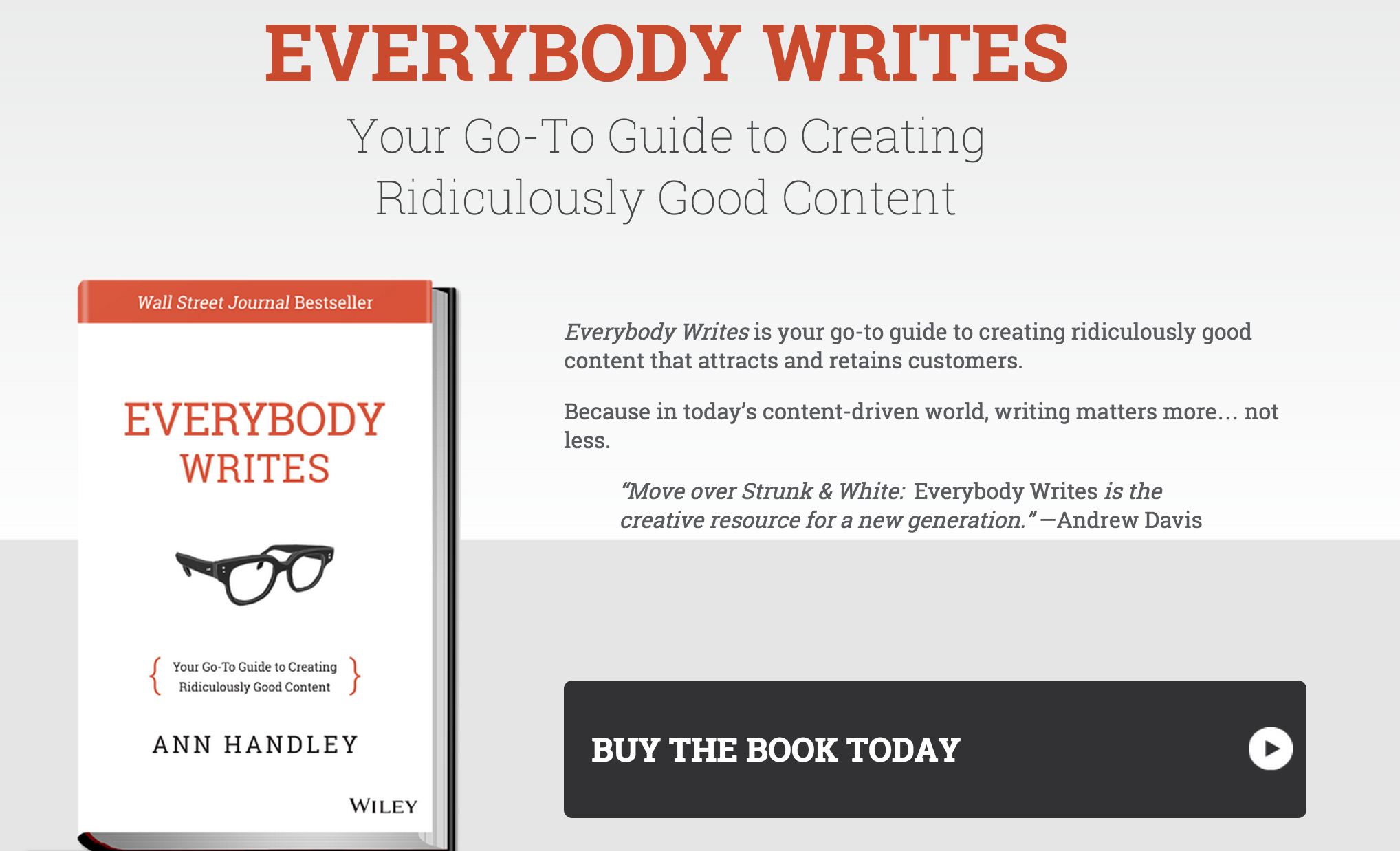
This article is an excerpt from Ann Handley’s Everybody Writes. Maybe you don’t have a writing process already. And maybe you didn’t like Klettke’s writing process in the above read. In that case, read this post detailing another writing process.
4. 10 Brilliant Examples of How to Open Your Next Blog Post With a Bang
Article | 5 min. read
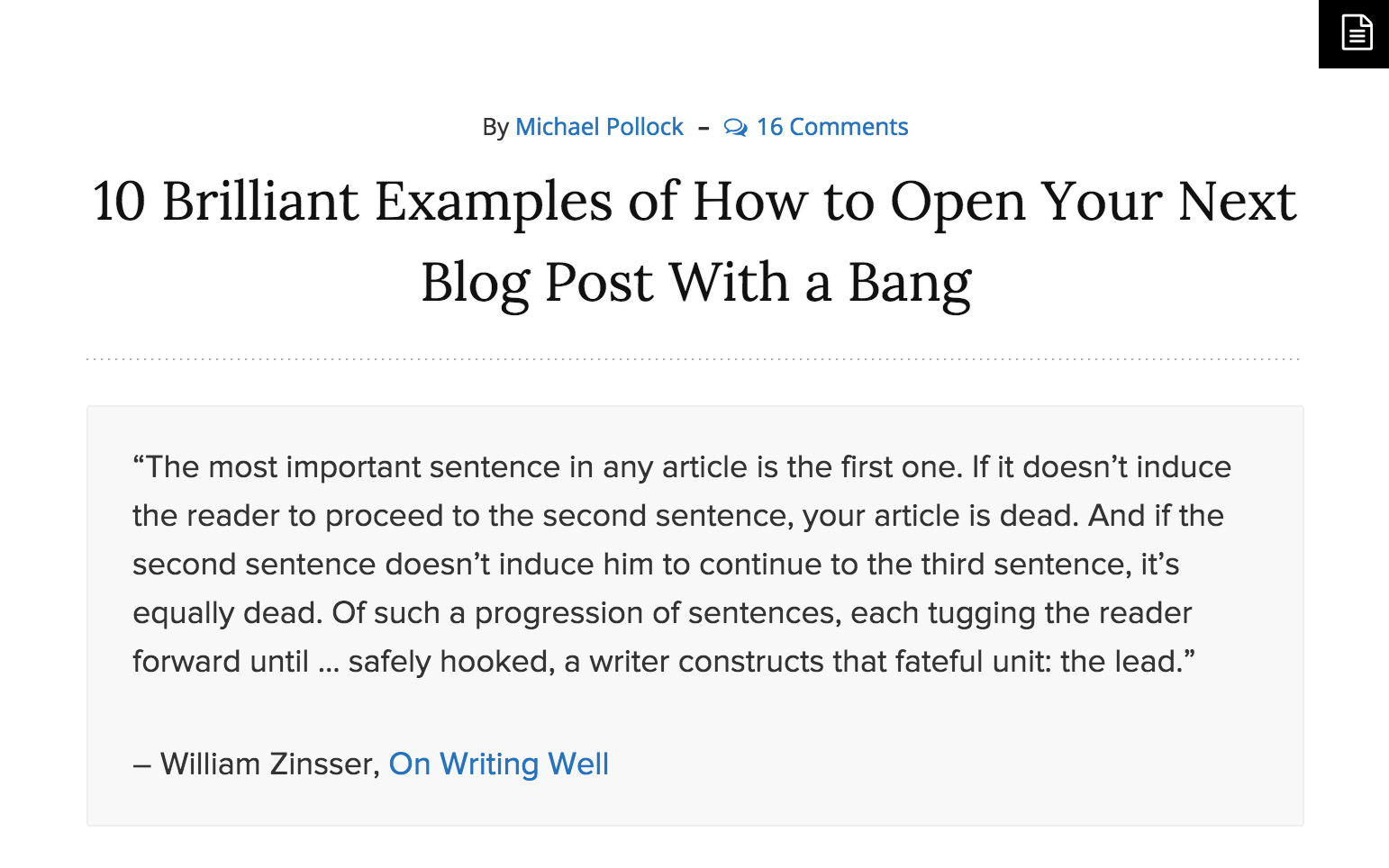
This one is a must-bookmark. Before I begin writing any article, after I’ve done my outline, I look at two posts, and this is one of them. Your first sentence and paragraph need to be your best because that is what keeps readers reading. In this article, you’ll get 11 fantastic, lede ideas.
5. How to Write Good Story Leads
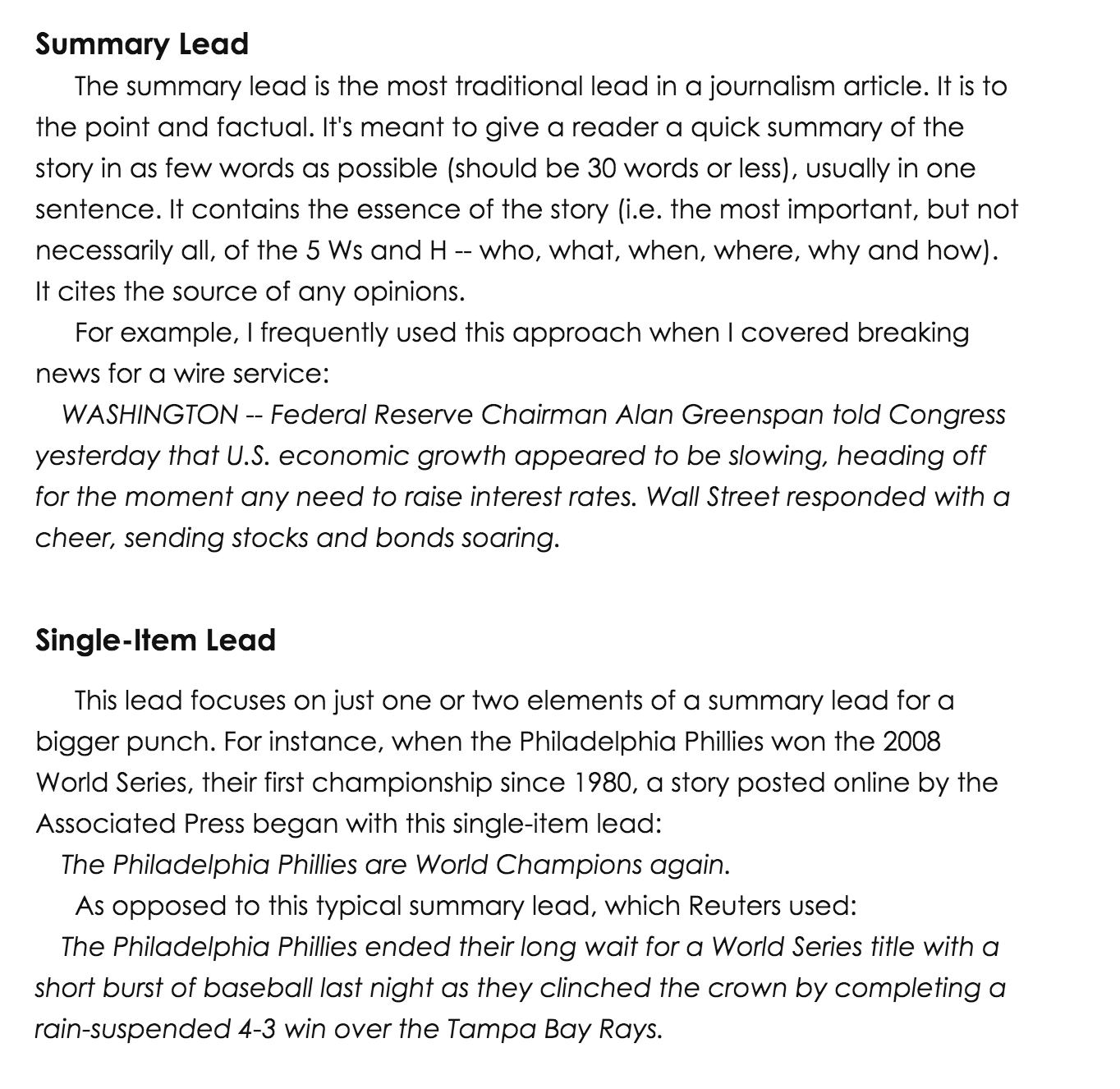
Article | 6 min. read
This is the other post I review before I write a blog post. Similar to No. 4, “How to Write Good Story Leads” rattles off a list of the best ways to open your next article. Bookmark it!
6. HubSpot’s 5 Free Blog Post Templates
Template | Free, Email required
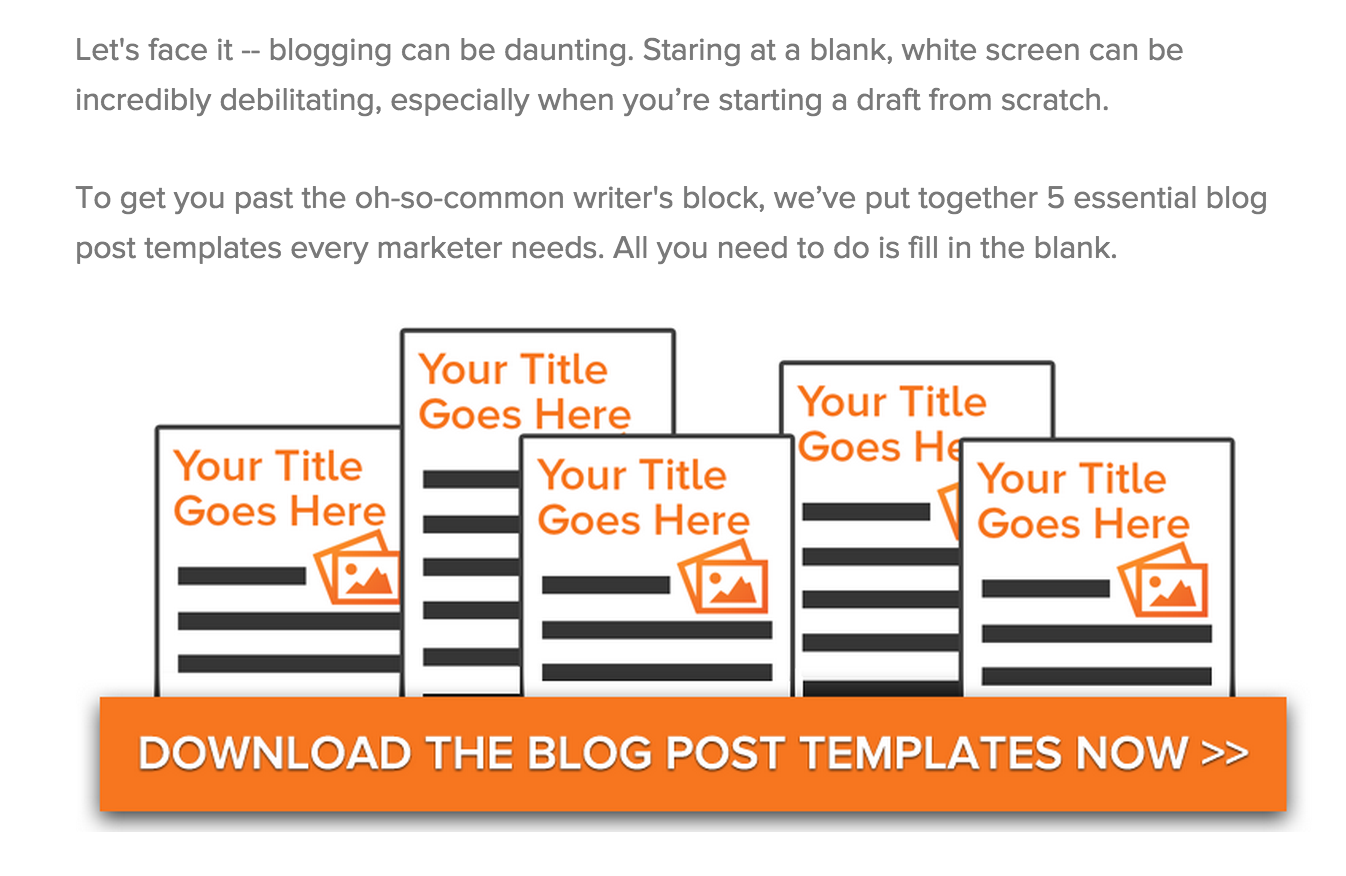
Experiencing writer’s block? You’re not the only one, which is why HubSpot created five free blog post templates to get you started. With this download, you’ll receive templates for the following types of posts:
- How-to
- Listicals
- Curated Collection
- Slideshare Presentation
- Newsjacking
7. HubSpot’s Blog Topic Generator
Tool/Template | Free, Email required
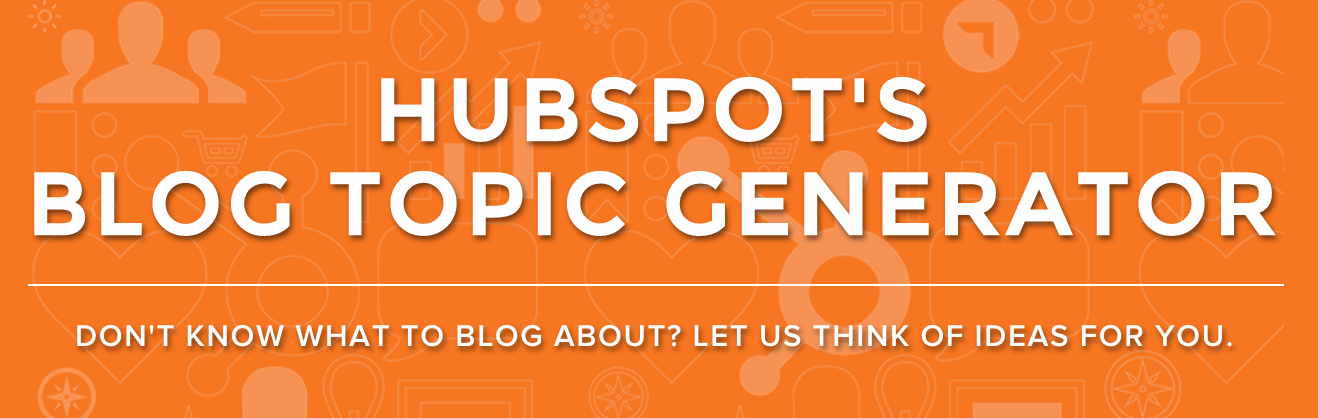
Input three keywords and HubSpot outputs 365 blog title ideas into a downloadable Excel spreadsheet you can reuse again and again.
8. Portent’s Title Maker
Tool | Free
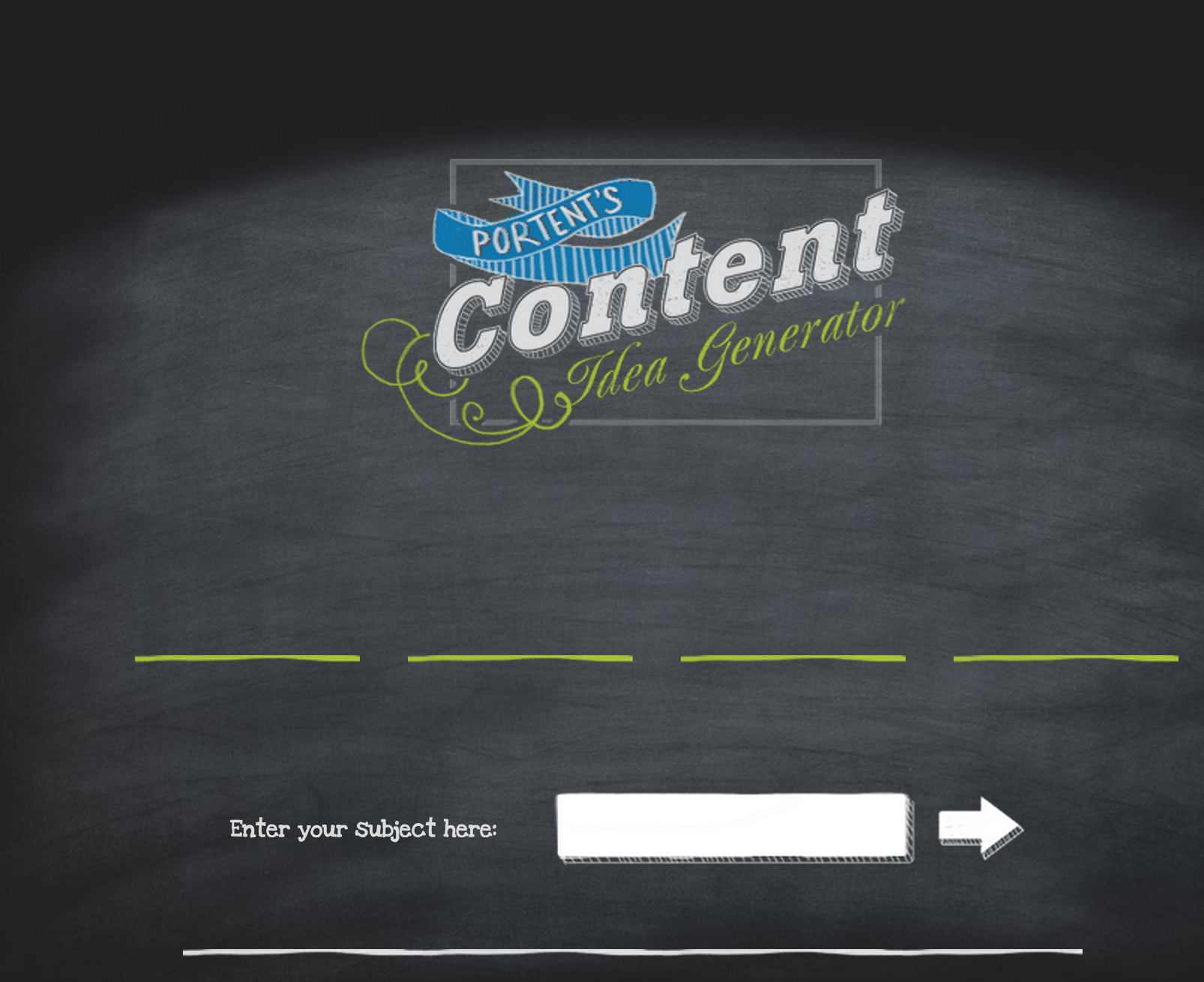
Similar to HubSpot’s Blog Topic Generator is Portent’s Title Maker. This tool generates headlines based on keywords you input. Play with it until you find a title you love.
9. 52 Headline Hacks: A Cheat Sheet for Writing Blog Posts That Go Viral
Ebook | Free
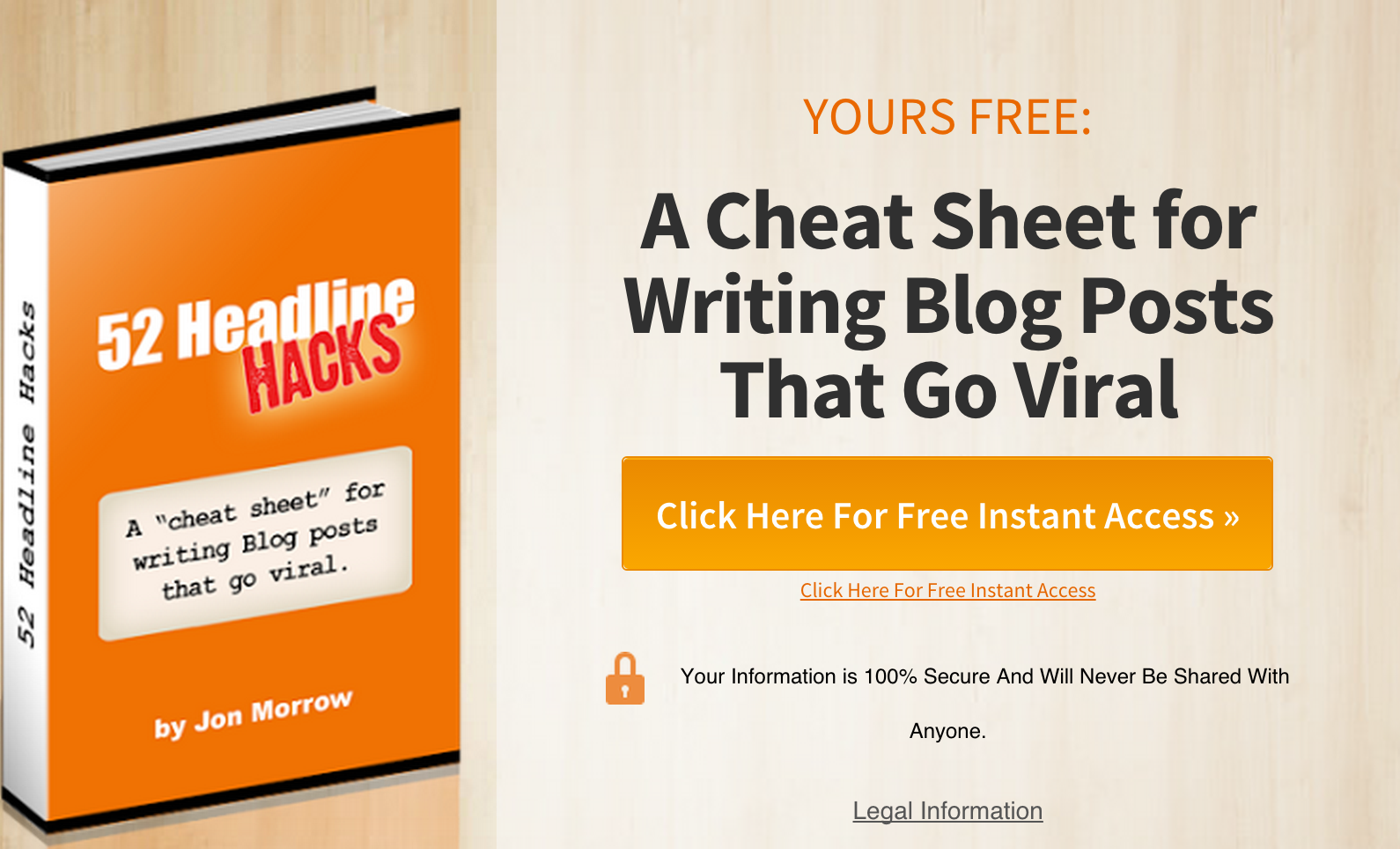
I know this link better than the back of my hand because it proves so valuable to me time and time again. Bookmark it, and steal its best headlines, which is all 52 of them.
10. Ulysses
Mac App | $44.99
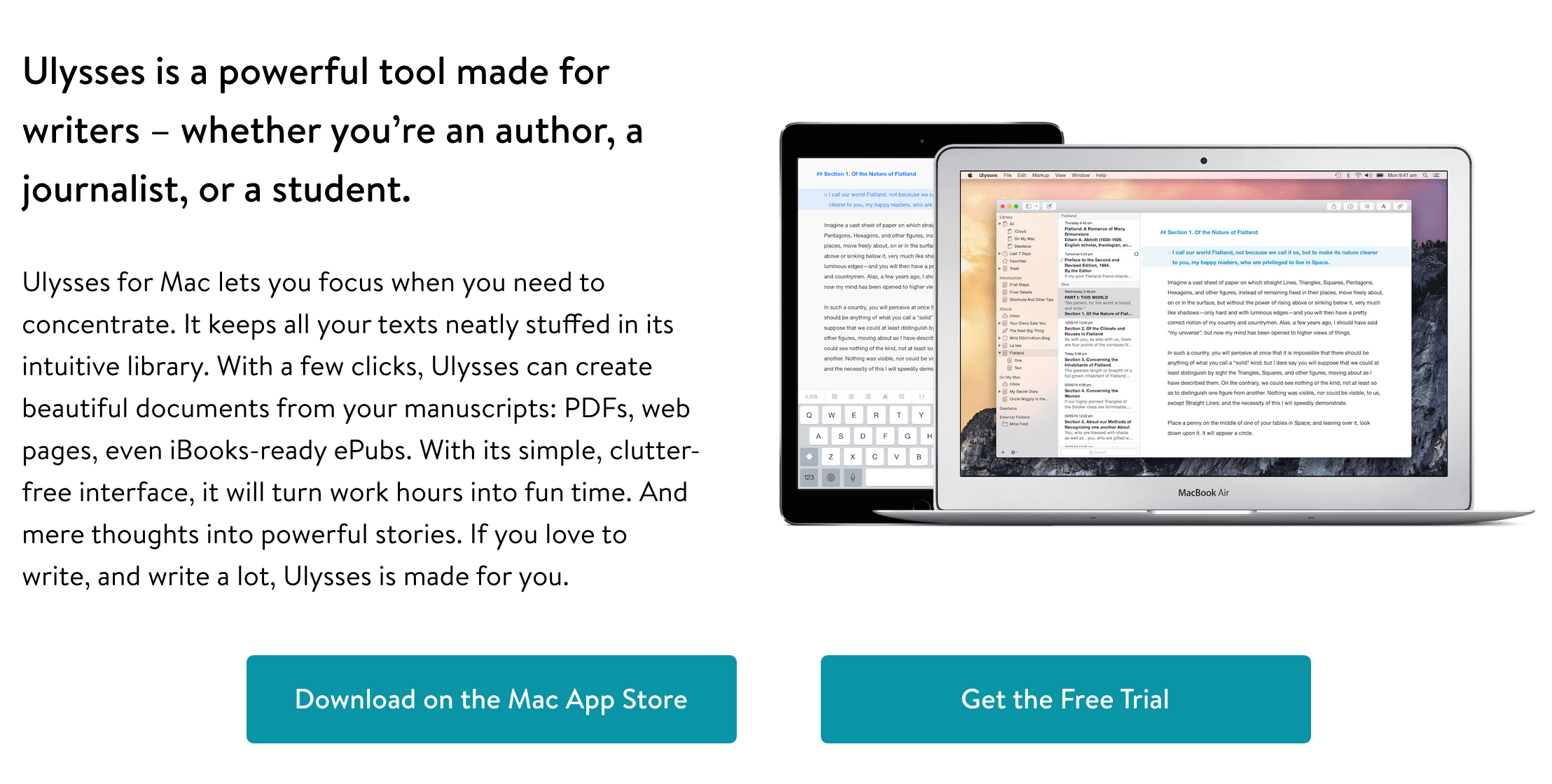
I’ve tried every writing app for Mac out there, and Ulysses is by far my favorite. It’s like a cleaner, more simplistic version of Evernote. I find its “Copy as” feature very useful as writers I work with submit their copy in Markdown, which I obviously cannot copy into WordPress.
11. Hemingway
Web and Desktop App | Free
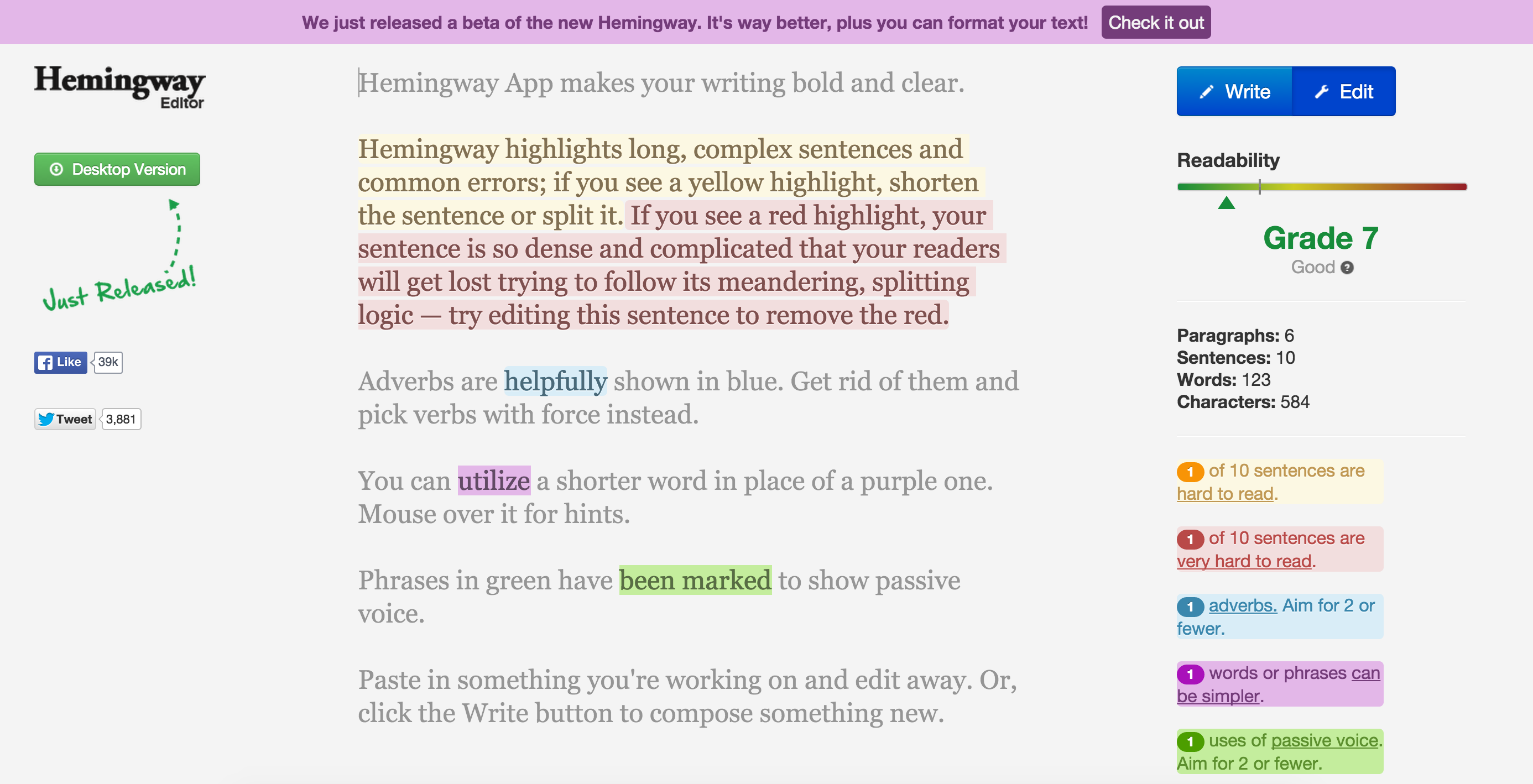
Hemingway Editor is useful for when it comes time to edit your post. Not only does it tell you its “Readability” score, but it also highlights which sentences are hard (or very hard) to read, simpler phrase alternatives, when to remove adverbs and when you’re using passive voice.
12. Pocket
Web and Desktop App | Freemium
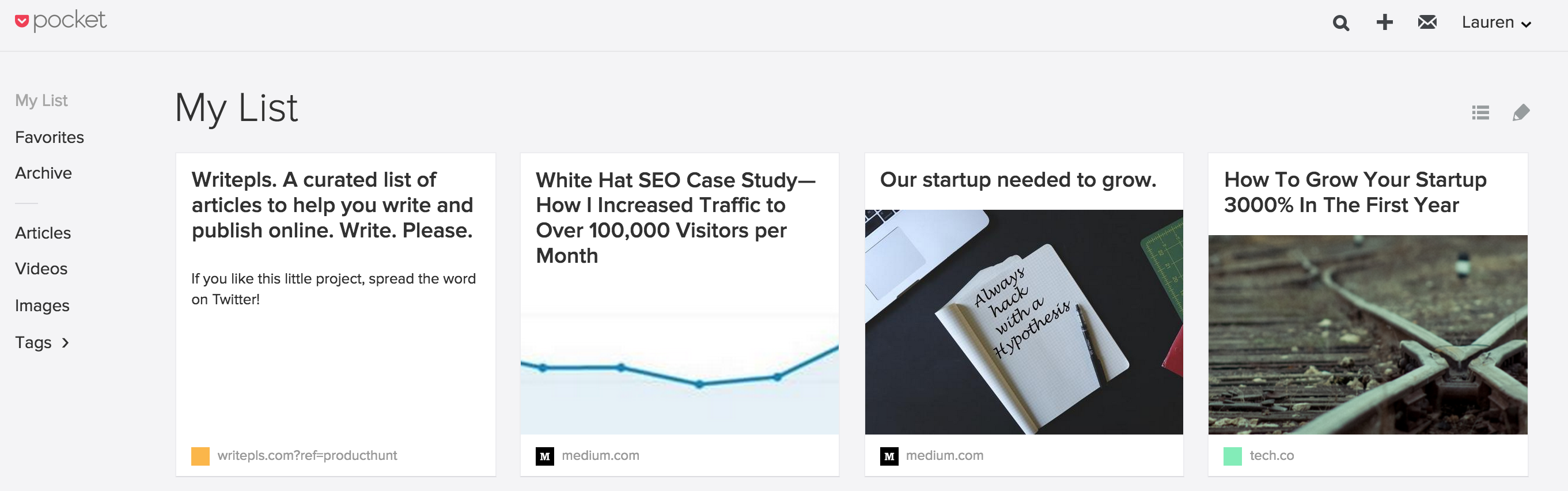
Pocket is where I store all of my favorite articles – not just posts I don’t have time to read at the moment. By “tagging” and “favoriting” posts, I am able to revisit these must-bookmark posts extremely quickly. It’s also a great source of blog topic ideas.
13. Medium
Publishing Platform | Free
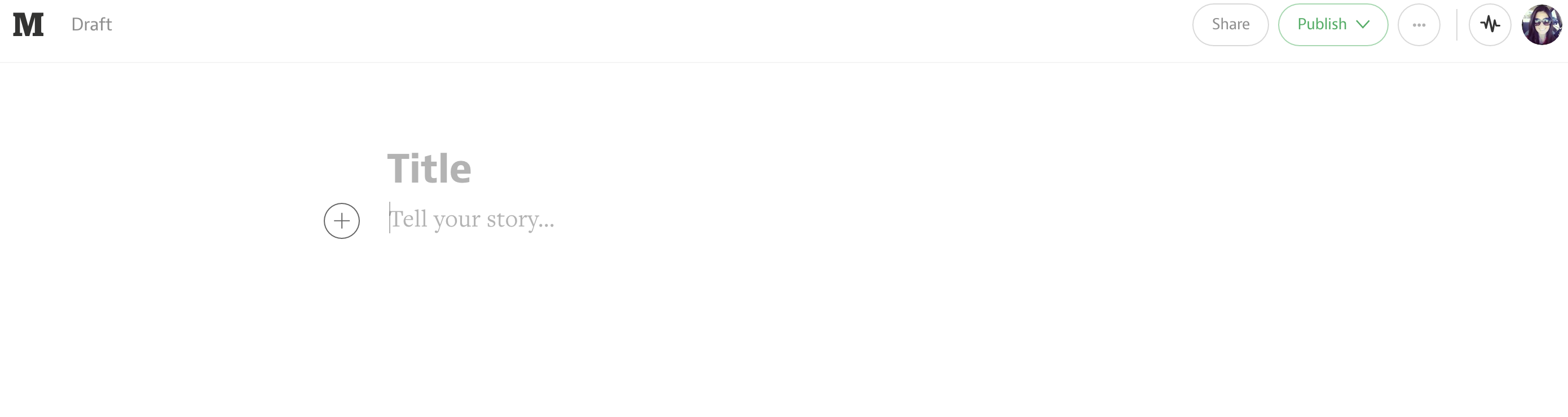
If you’re looking for a place to blog, I highly recommend using Medium’s platform. It’s beautiful interface makes writing enjoyable.
14. Writepls
Directory | Free
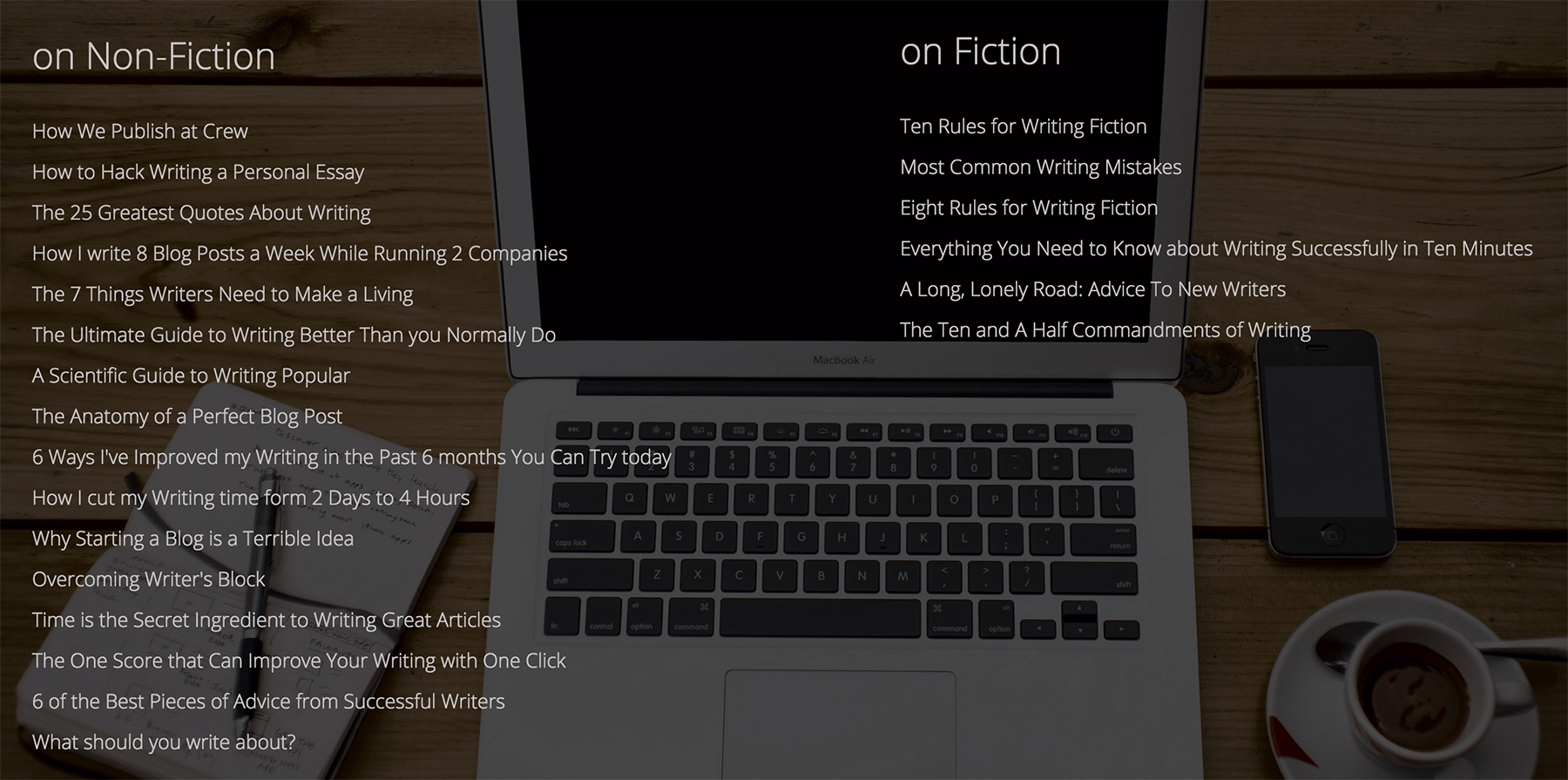
Just discovered this one on Product Hunt. It’s a curated list of articles to help you write and publish online. I haven’t gone through all of them yet, but they look pretty awesome.
15. The Modern Storyteller’s Toolbox
Directory | Free
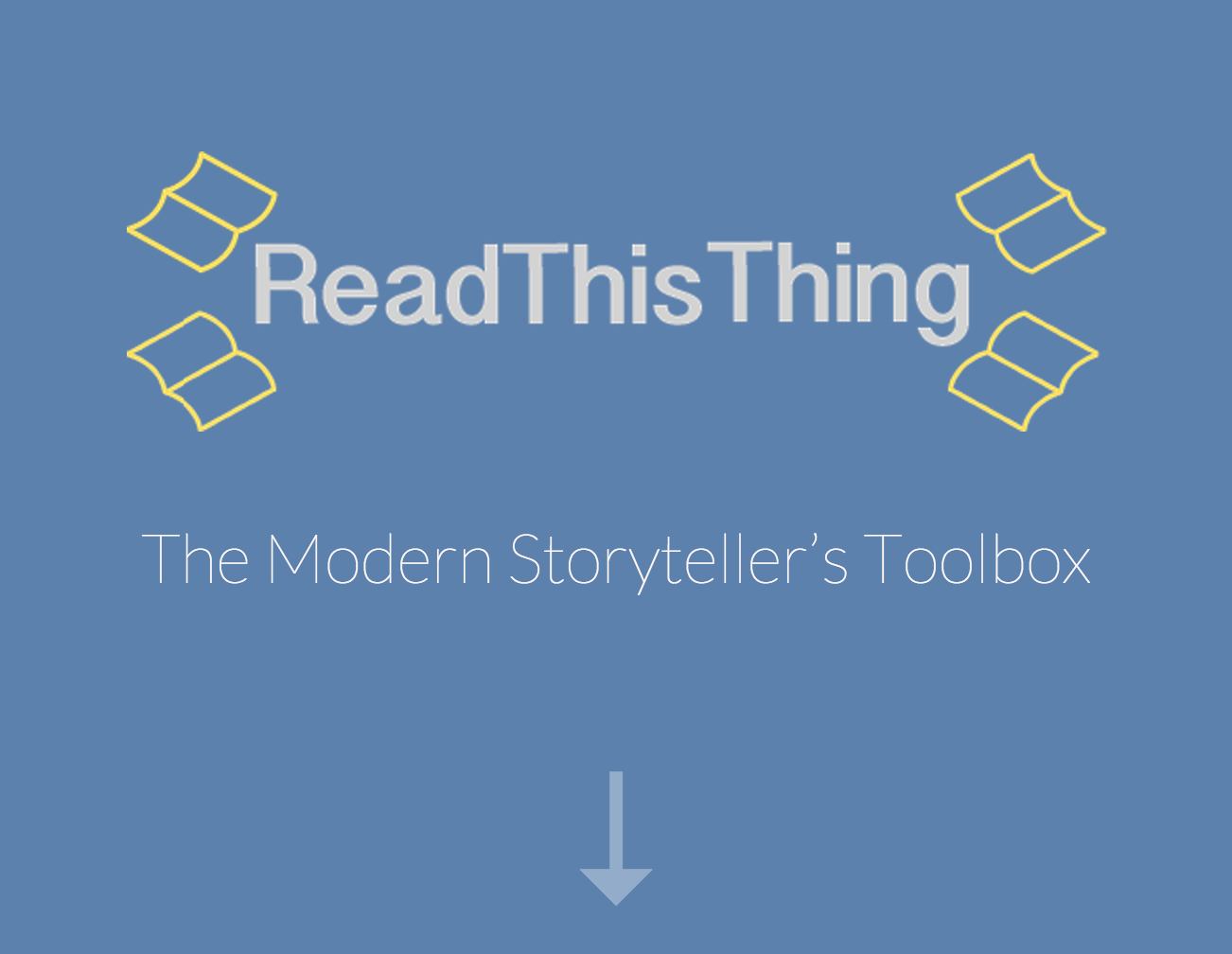
ReadThisThing curated a list of tools, products and resources to help you tell great stories.
16. Google Voice
Tool | Free
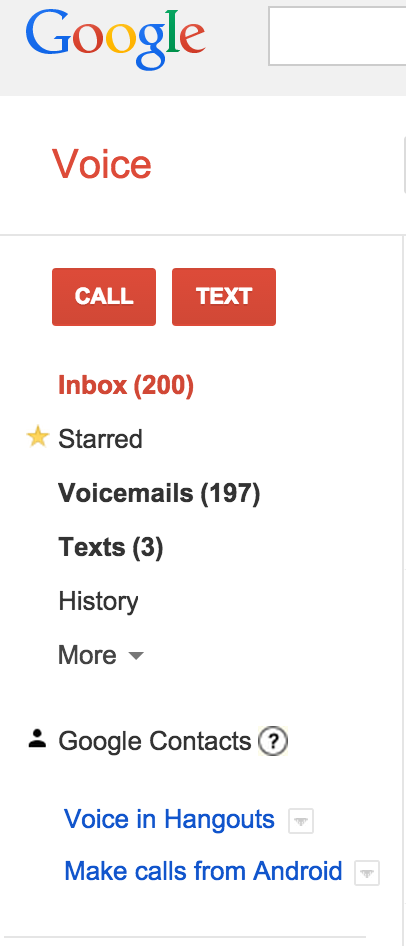
I like to use Google Voice for interviews because it allows me to record phone calls, which I then submit to Rev for transcription services.
17. Help Me Write
Website/Social Network | Free

Ever wondered if anyone actually wanted to read what you wanted to write about before you invested anytime in it? Help Me Write is here to help you do just that. Post your pitch ideas and users will vote on which ones they want to read about.
18. 101 Sales Email Templates
Templates | Free
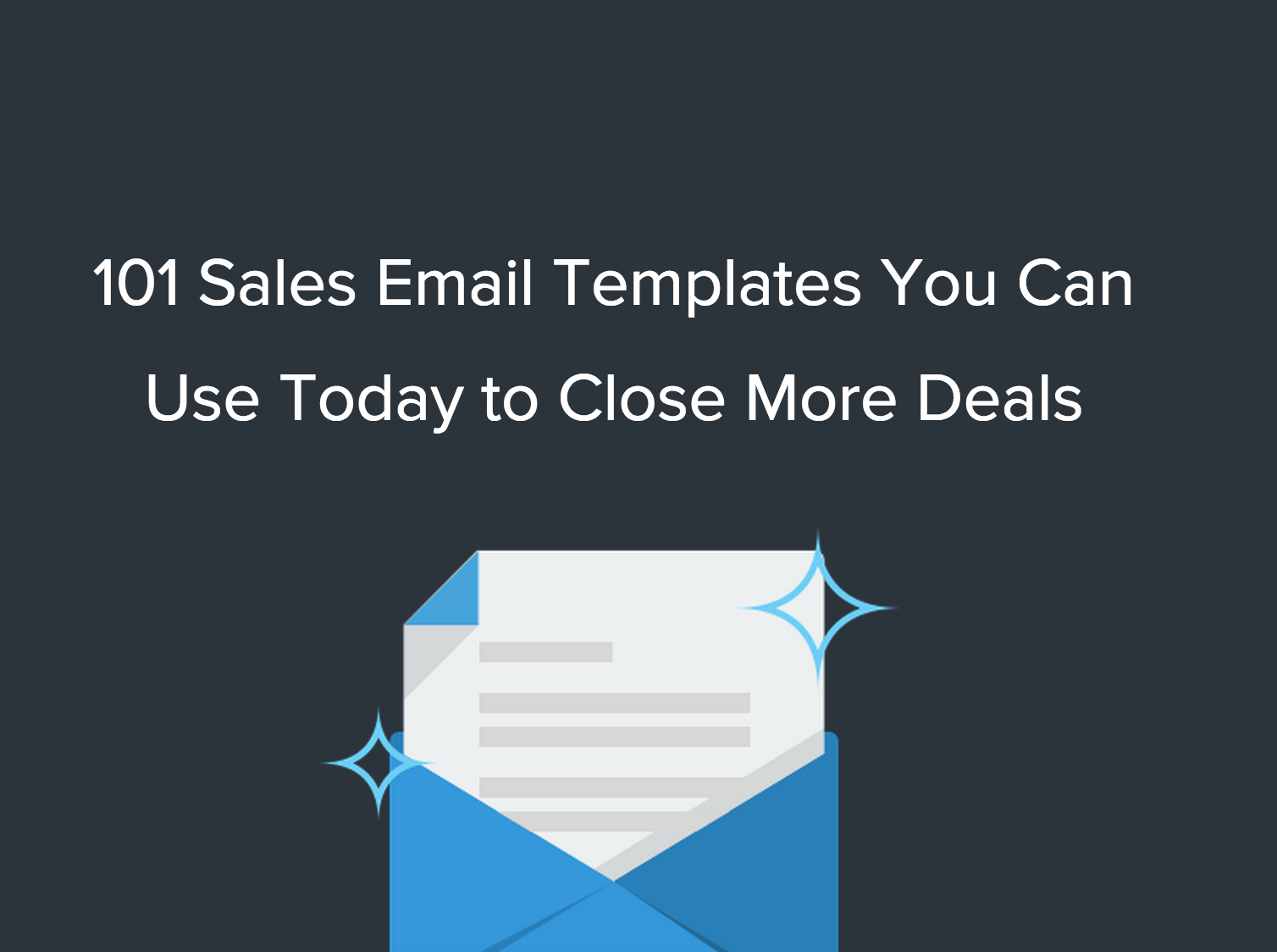
This was one of the best things I’ve ever stumbled upon on the Internet. Need an opening line for your next email to a client? Or are you doing some cold outreach? Whatever email activity you’re doing, use these 101 templates to help your writing stand out.
19. Great Email Copy
Inspiration | Free
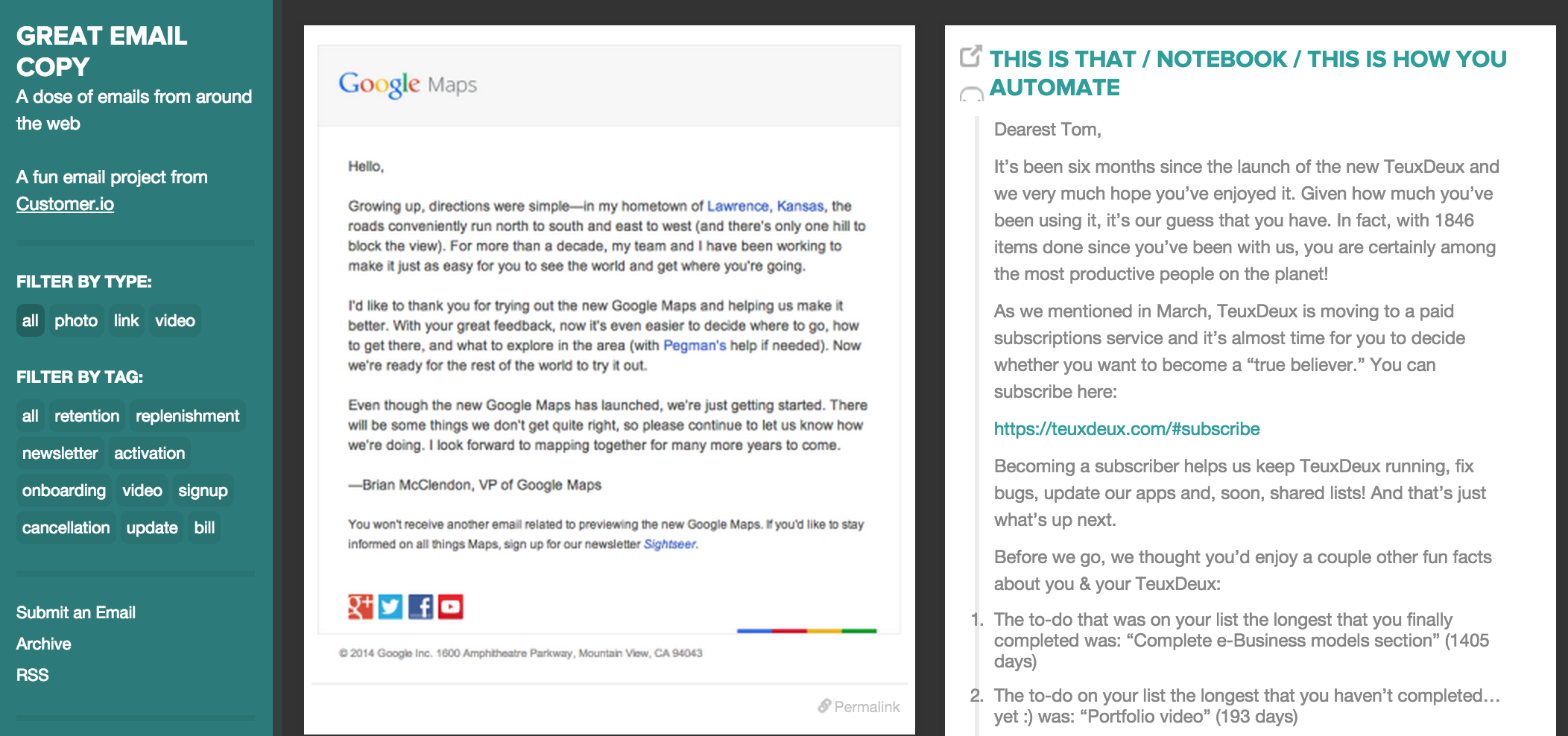
If you want a dose of the best written emails from around the web, then you need to visit this website. You can filter by tags or categories.
20. Really Good Emails
Inspiration | Free

This is exactly the same thing as No. 19, but I like both so I shared both.
21. Canned Emails
Templates | Free
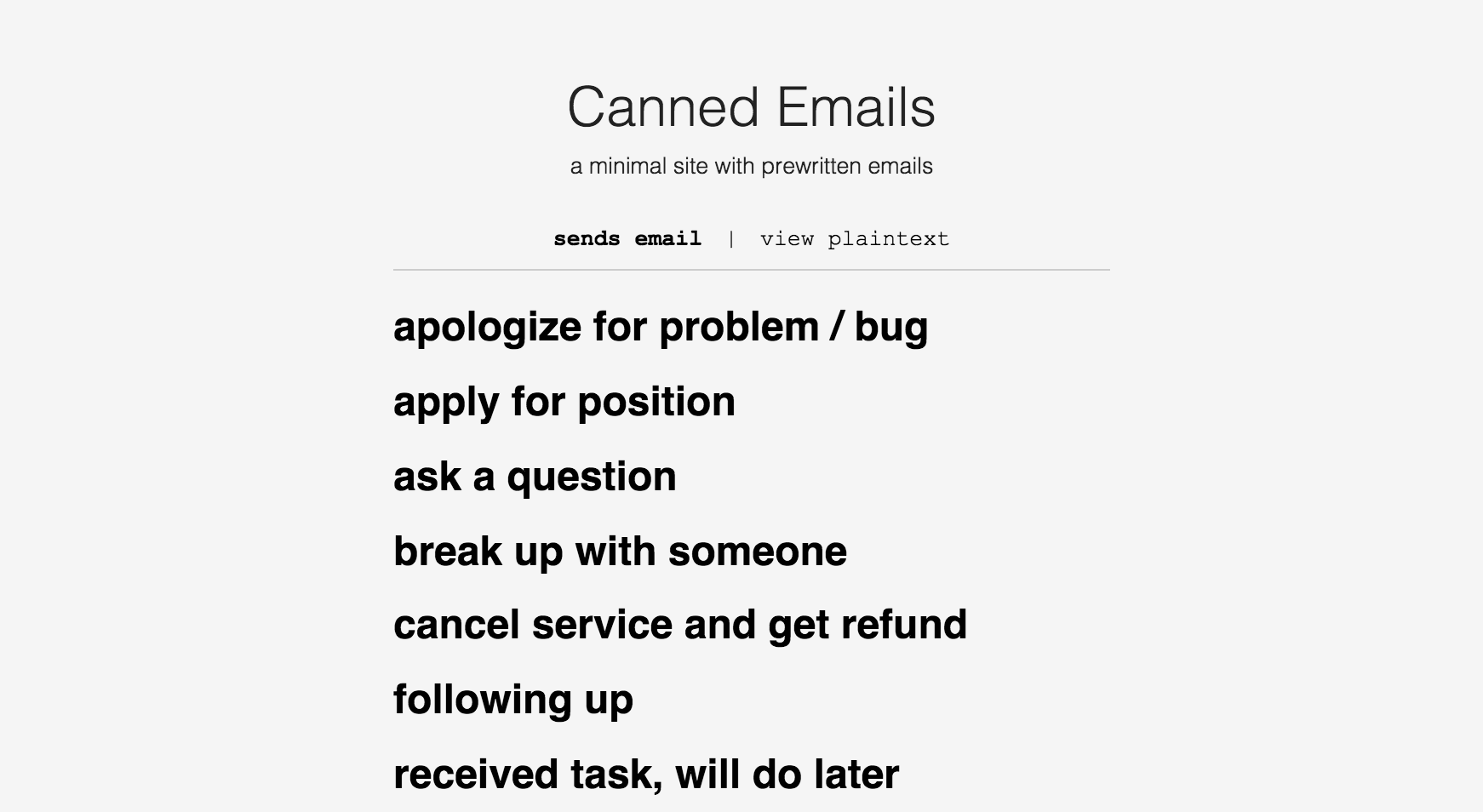
Canned Emails is a minimal site with a long list of prewritten emails. Click on “view plaintext” to view the different emails for each topic. Topics vary from “apologies” to “follow ups” and the list scrolls on.
22. Kopywriting Kourse
Course | Free
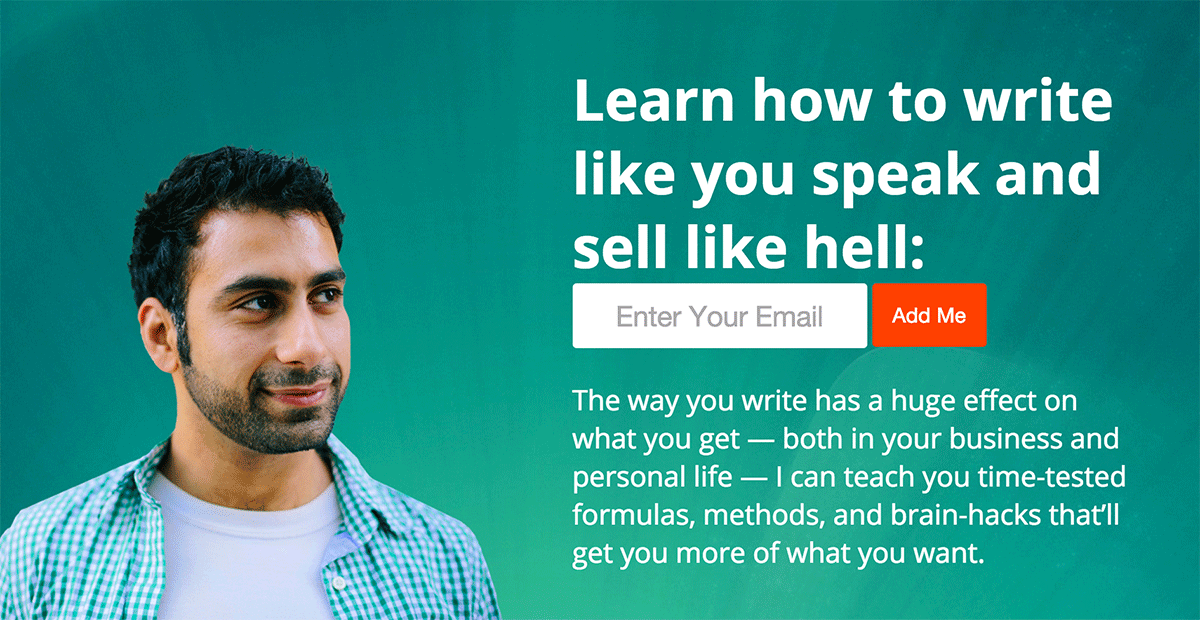
This is the best course I’ve ever taken on writing by far. Don’t want to buy it? Then just read Neville’s blog. I promise you won’t regret it.
