Automate WordPress with Zapier
Managing a WordPress website can be a time consuming process for even the most experienced users mainly because of minor tasks which add up over time. Whether you’re trying to share your posts on social media sites, back up your content or create new content, all of these tasks can take up significant portions of your schedule. Fortunately you can now automate most mundane WordPress tasks by using Zapier to streamline your workflow.
The Basics of Zapier
Similar to IFTTT which we’ve previously covered, Zapier also allows you to create macros (referred to as ‘Zaps’). The biggest difference between the two tools, is that Zapier is more focused on businesses (both price and feature wise) whereas IFTTT is more of a consumer offering.
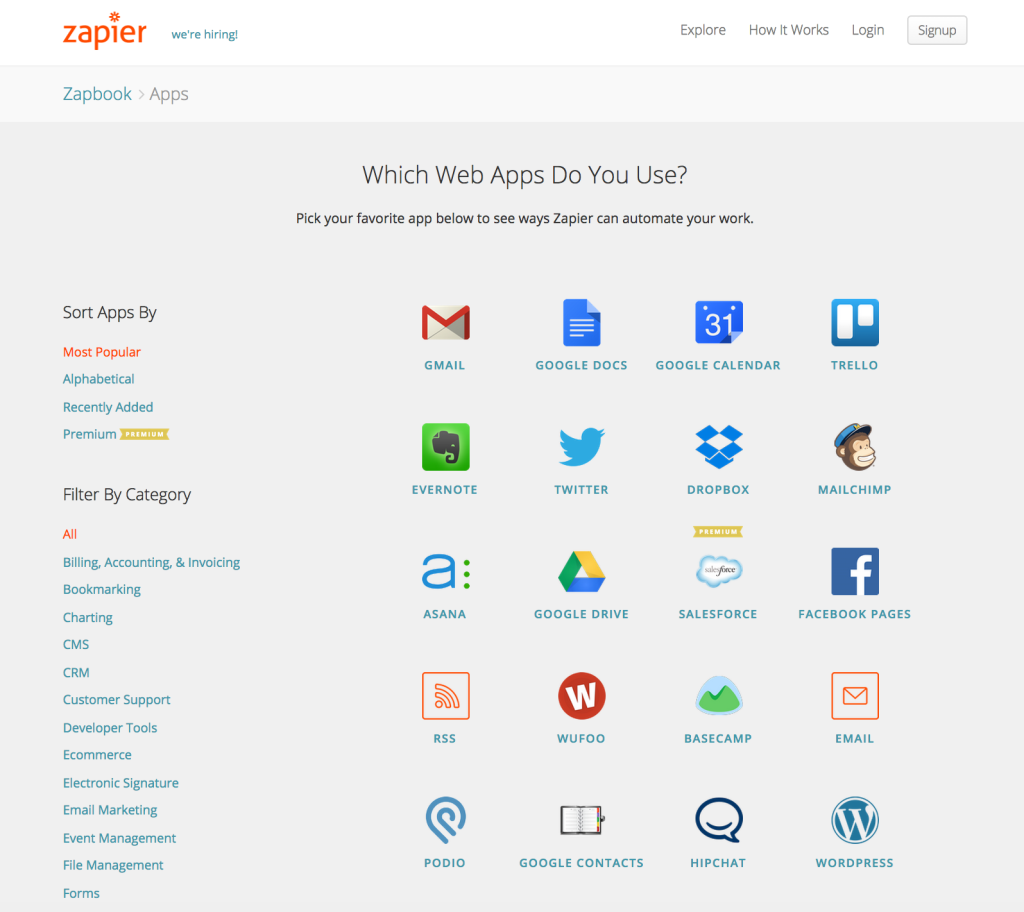
The most notable aspect of Zapier is their pricing structure. Zapier offers multiple plans ranging from free to $125/month. The differentiator of the plans aren’t just the number of Zaps you can create, but the number of tasks which can run every month. For example, you might have a Zap to share a blog post to Facebook and another Zap to share to Twitter. Now when you post something, you’ll use up two tasks towards your quota. Post again, and another two tasks will be added to your total.
Despite this aspect, Zapier has support for over 300 applications making it a valuable tool for any professional. While your exact needs will vary based on the project, it’s important to understand this pricing method so you can be sure you have the right budget.
Creating Custom WordPress Zaps
Thanks to support for the HookPress plugin Zapier is able to provide slightly more functionality than other automation tools. Creating a Zap is fairly straightforward. In the Zapier dashboard, select a trigger and an action to follow.
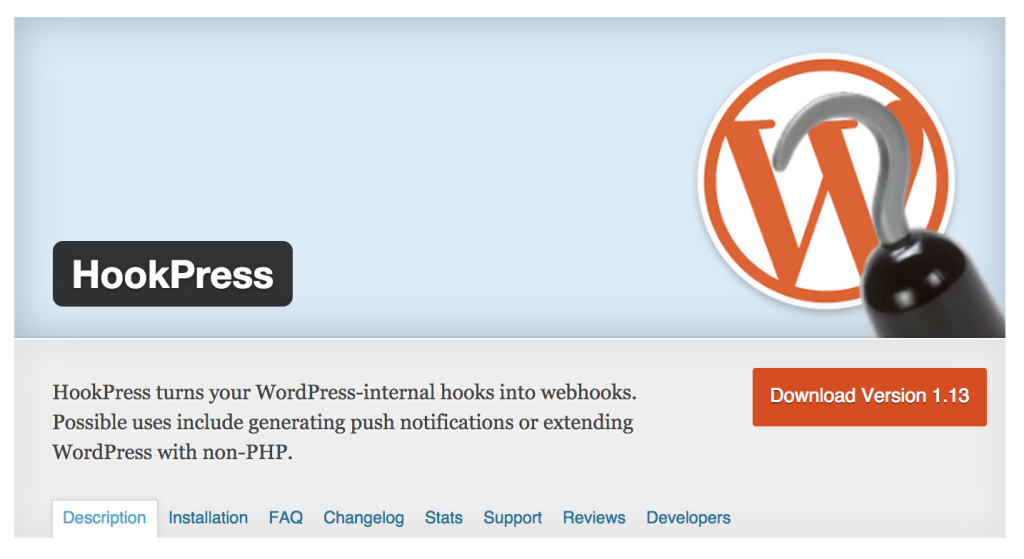
While Zapier has pre-defined triggers such as adding a new comment or post, you can create anything based on any Webhook. As far as actions go, Zapier only allows you to create a post based on a task being executed.
Zaps to Get You Started
Below is a small sampling of the tasks you can streamline by using Zapier. Keep in mind that this list is far from comprehensive and even non-developers can create Zaps with ease should the need arise.
Create posts via Gravity Forms: Sometimes situations arise where you want to have outside contributors, however providing those individuals with WordPress credentials isn’t practical. By using the popular Gravity Forms plugin, you can create a simple form and use that for post creation (See zap).
Create posts via Eventbrite: Since event planning is stressful as is, Zapier allows you to automatically generate WordPress posts from your Eventbrite events so you can minimize the risk of data entry errors (See zap).
Generate a Trello card from a WordPress post: Keeping everyone on the same page is crucial for the success of any team. Now you can generate Trello cards from WordPress posts so staff can collaborate on the content before and after publishing (See zap).
SMS Alerts for a WordPress Post: Sometimes you’ll want to have real-time alerts of when a post goes live. Although email alerts often are sufficient, for many, SMS also is a choice method for recieving alerts. By using Twilio, you can easily integrate this capability into your site (See zap).
Share posts via Yammer: If you ever have a client who uses WordPress to share updates about their company, using Zapier to share posts to Yammer is a simple way to ensure staff are getting critical information (See zap).
Dealing with Price Issues
Since Zapier bills based on tasks which are executed, the best way to leverage this tool is to only use it for tasks which can’t be done by other plugins. For example, if you’re looking to share your posts to Facebook, Twitter, LinkedIn and other social networks, then you’re probably better off using a different plugin.
On the other hand, Zapier is a better fit if you’re trying to sync contact form entries with your CRM system, or if you want to allow guests to submit posts via an external form. By focusing your Zapier subscription on essential complex tasks rather than mundane work, you can minimize your costs while still reaping the benefits of automation.
