Social Media Management App Showdown: Buffer vs Hootsuite
- BusinessContent MarketingConversionEntrepreneurshipEntrepreneurshipFreelancingMarketingSEO & SEMSocial Media
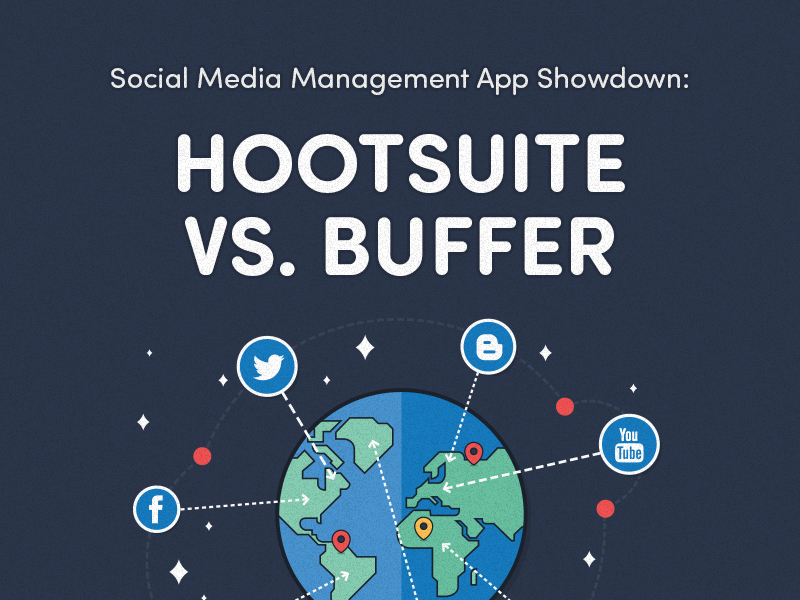
Building a disruptive product leaves little time for anything else. Life suddenly becomes a repetitive routine of tests, fixes and upgrades. Above all, you are focused on providing an amazing experience for users.
What many startup founders forget is that unless you share that story, consistently and in front of a relevant audience, all the effort will remain hidden within the confines of your office.
Social media, therefore, becomes an essential tool to communicate your product’s features and generate conversion.
Rest assured: In our world, social media management is an indispensable growth hack.
Publishing to several social networks every day might seem like an overwhelming task.
Fortunately, there are many social media management tools built to make our lives easier and less overwhelming.
Simply put, social media management apps are tools that people use to manage their brand’s presence across various social media channels.
These social media management tools give us a broad picture of what is happening in different networks, allow us to publish to several of them simultaneously and offer numerous other advantages, such as:
- Scheduling: Submit posts in advance, and decide when your audience sees them. Hootsuite, one of the tools you will learn about below, offers a useful feature called “Autoscheduler” that decides when the best time to post is and publishes at that time.
- Shortened URLs: Long links can be a nightmare with Twitter’s limited character count. Social media management tools shorten your URLs to give you more space for what is really important: your message. They also allow the app to “follow” your message wherever it goes and track clicks.
- Multiple Profiles: Although some types of content are more suitable for specific platforms (i.e. some images in Pinterest and Instagram, others for Facebook and short links for Twitter and Linkedin), sometimes you may want to broadcast a single message across platforms. Think about opening five to six tabs and having to publish independently the same amount of times – this method is far from time efficient. A smarter move is to use a social media management tool to push content to several platforms at once. That’s right: one-click, multi-platform publishing.
- Analytics and Reporting: Once your posts are out in the (Internet) world, you need to know how many people are clicking through and reading them. Analyzing these metrics can help you decide which brand messages are resonating well and adjust accordingly.
- Teamwork: Some of these tools offer teams the possibility of splitting the work. Several users can schedule and publish content, and everyone can see who has created what. I can’t emphasize enough how important this feature has been for my teams and I in the past. You can even create a workflow, where someone creates draft posts and someone else proofreads/edits before they are published. It just works.
- Keyword Research: Some of these tools enable a hashtag search that you can add to your dashboard and there it is: live keyword research 24/7. Take a peek to find new ideas for content to publish, stay on top of what competitors are doing, and figure out what customers think of your brand.
The Showdown
At this point, we’ve already figured out why, what and where we should post. We also know that there are some tools to help us deal with the how, and we’ve reviewed some of the best features they offer. You will find a list of these tools below, along with their core strengths and a feature comparison.

Share this Image On Your Site
Please include attribution to https://www.sitepoint.com/entrepreneur with this graphic.
Some Final Thoughts: Should I get Hootsuite or Buffer?
I have tested more than a fair share of social media management platforms throughout my career, and the best piece of advice that I can give you is to make full use of your right to free trials.
While Hootsuite provides stability, a larger support team and a growing list of interesting third-party integrations, Buffer’s approach to UX might be just the thing you are looking for.
In the end, I believe there is a tool for everyone, and it doesn’t rely on a simple list of features. Test, test, test!
