view localhost on ipad WAMP
Share
You can run localhost on LAN using WAMP pretty much out of the box. This can then be used to test your web development sites/apps using your mobile devices, tablets/ipads/andriods, etc etc…
Simply connect your wireless device to the LAN (same one your computer is on).
Go to run > cmd
Type ipconfig
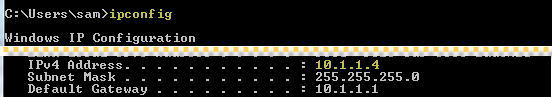
Go to your wireless, open browser and type in:
10.1.1.4:80
Where 10.1.1.4 is your ip (which could be anything) and :80 is port (WAMP usually runs on port 80).
That’s it!
