Using Brandisty to Host your Brand Assets
As designers, it’s easy to forget that not everyone is able to easily convert/resize logos with a blink of the eye. Having to bother your designer for access to your own logo assets is an irritation for most clients – not to mention that they’ll probably be invoiced for the privilege.
It can also be a time-consuming and chaotic process for both parties as ZIP files are ping-ponged back and forward for small format or sizing tweaks.
Some clients have even been known to take matters into their own hands by learning Photoshop – probably not an ideal situation. Yet, there aren't many third-party tools which help simplify this process for a non-designer.
Brand hosting service Brandisty is one of them. The service handles vector image resizing, typography, color palette generation, colorspace conversions for digital and print and all without the need of Photoshop or Illustrator.
Getting Started
You can create a free Brandisty account allowing you to store up to 10 assets, which on its own is really helpful for most small scale branding projects. Once you have reserved your brand space a name, you can start adding assets to it. You are able to add logos, color swatches, fonts, images and even entire style guides. The flexible nature of Brandisty allows also to add icons and other design assets if you ever feel the need to.
Note that a single Brandisty account can house pages for different brands or sub-brands. It's worth noting that this option probably makes more sense for Brandisty's paid pricing tiers as the free offering only allows 10 assets in total.
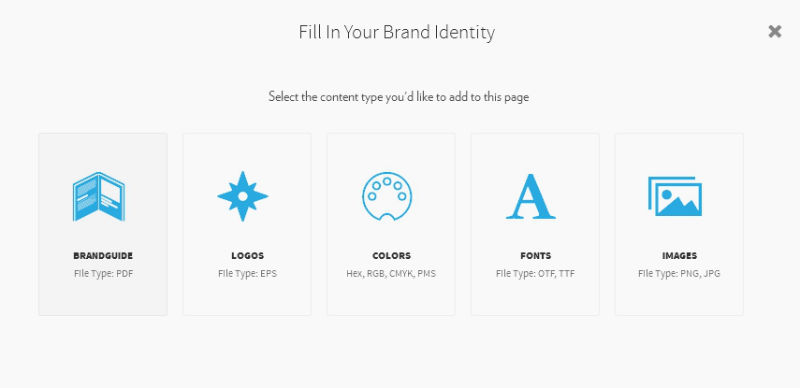
Let's add a logo now.
As you might know, most clients require their logos in both color spaces RGB (Digital) and CMYK (Print), which Brandisty provides for. You can assign categories here, change the file name, and also give it a different background color if you don't want to use the default one_(#f9f9f9)_.
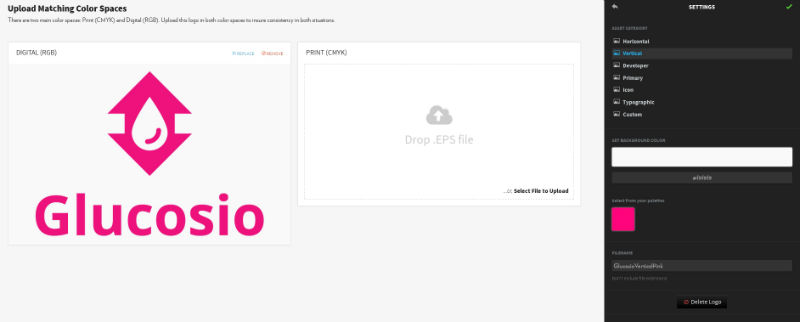
Once uploaded, you can reposition your logo, scale, reorder, or drag it into other categories. If you're managing a compilation of branding assets, this will be a feature you use constantly. I must admit, it's also pretty addictive once you have a solid asset collection online, as it's tweaking your assets around to make your space look nice and tidy. The drag & drop features can be a touch buggy, however, nothing you can't working with.
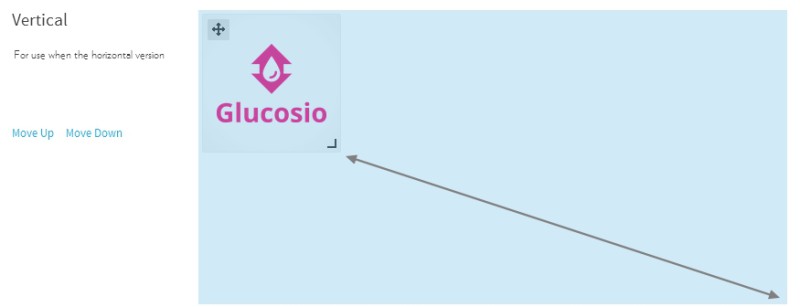
Resize your assets
It's a similar process for handling other assets like fonts, color swatches, images and even full style guides. Brandisty offers a neutral yet attractive space where you can show off your brand without the Brandisty's own brand interfering. It's great to see that your brand is in focus here, and not the product itself.
Further, Brandisty also allows you to add fellow team members to your brand space. This is particularly useful for organizations, where this branding management shouldn't remain with a single person.
If you are not a designer, you can also register a Brandisty account and then invite the designer to take care of the rest, maintaining control of your assets from the start.
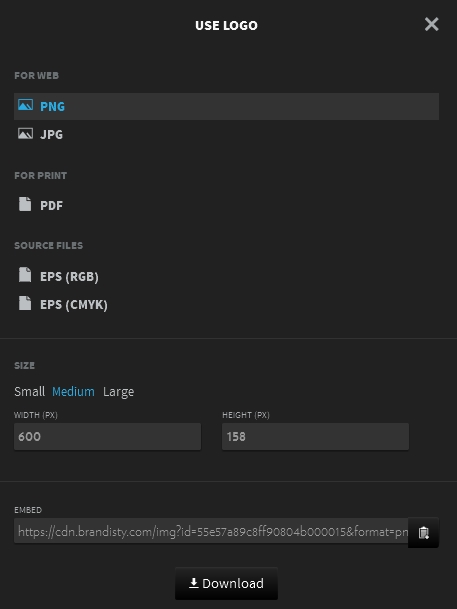
Once the assets are in place, anyone can download your assets in their desired format. Logos can be scaled proportionally and used directly by embedding them into websites.
This embedding feature is actually an amazing feature: your logo can now be embedded anywhere on the web, and then updated from a central repository at any time. Yes, Brandisty is like Github for logos.
Unfortunately, SVG support is still lacking, but it seems almost certain to added in the future.
Collecting Logos
Another neat feature Brandisty offers, especially helpful for conferences, is logo host pages.
Imagine the following scenario: you are organizing a conference and will need the branding assets of dozens of partners and sponsors.
Instead of collecting them one by one, you can create a Brandisty host page for your conference, and send out a link to the sponsors to link their logo from their Brandisty page. You can also manually add logos to the host page by inserting the Brandisty link of the logo. All logos can be batch exported and downloaded by the host afterward.

Manage multiple brands and sub-brands.
Unfortunately, Brandisty doesn't allow you to upload logos directly to this host page until you've created your own, separate brand space first. While this could be viewed as a burden for some partners, it also gives them full control of their own brand – surely a win for most companies.
In practical terms, this would only take a few minutes, but I can still imagine some people complaining about this.
Something else I noticed here is that the administrator is unable to change the name or email of the host logos. This might be annoying if you add a logo from a brand space hosting various logos, like the brand space of Open Labs Albania's projects.
This is definitely a feature I'd love to see.
Pricing
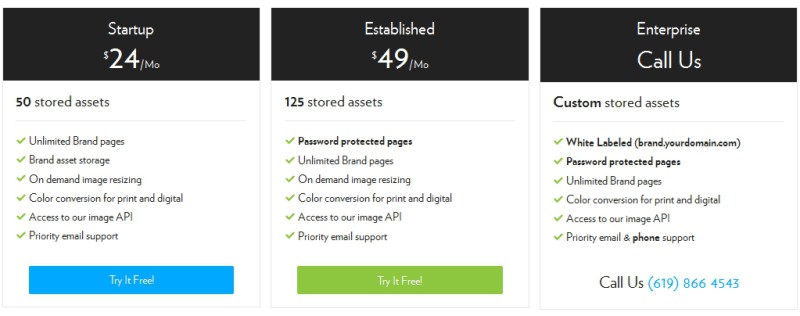
Depending on your specific needs, Brandisty's pricing model could be seen as anything from affordable to a little overpriced. Most brands are going to require more than 10 assets to take advantage of the service, which would mean the Startup tier would fit the most for 'newcomers'.
Latter would set you back $288/year. If you see the need for a brand space in any case, hosting/coding it yourself might be more expensive. In my experience, Brandisty has made sense for even smaller organizations as it saves hours of unneeded headaches when a designer could be doing more valuable work. See it for yourself.
Note: Brandisty offers a 25% discount of all tiers for non-profits.
Brands Decoded
I have to admit I've become a big fan of Brandisty's mission to simplify brands. As a designer, I know how hard it can be to help people to use your assets the right way – and any product that simplifies that process is very welcome.
