The 5 Best Slack Apps to Accelerate Your Design Process
Collaboration is the cornerstone of design and rapid feedback accelerates the product development cycle. Whether working in-house or remotely, Slack recreates the experience of sitting next to the people whose input matters most, which speeds things up in a valuable way.
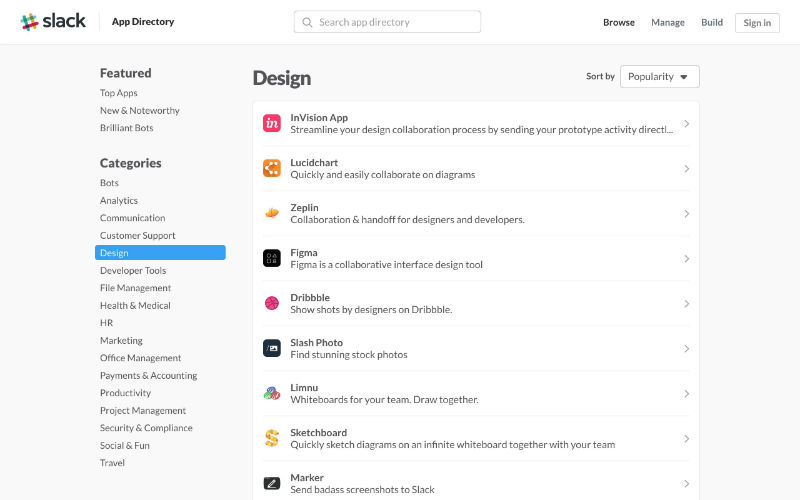
The Slack App Directory for Designers.
At my office, we set up a private design channel, where the design team can share unrefined work, free of destructive judgment. This is a great way to nudge the boulder up the hill when a designer hits an impasse.
Building on this natural instinct to seek rapid feedback, Slack has authorized a handful of app integrations for designers on their budding platform.
A New Platform
There's a buzz around these apps and I want to figure out why. First, let's take a look at what Slack apps are – why they exist – and then I'll recommend some to check out.

Branded as the Slack Platform Launch, Slack introduced app integrations late last year. The initial reaction was mixed because it's not all that groundbreaking. In some ways, it could be interpreted as a regression, "Wait we're taking web-based applications and restricting them to what is essentially IRC with a paint job?"
If you're able to move past that initial skepticism, you can appreciate the simplicity and ease with which each app substantiates business conversations with data. Engineering managers, for example, love having every pull-request and branch fed into a Slack channel by the GitHub Slack app.
Combine that with sales numbers through a Salesforce integration, and analytics from a custom Looker or Mixpanel integration, and you get an immediate holistic snapshot of your organization's health. Slack apps provide insight into what's happening, in real-time, with commentary from the people that make it happen. Powerful stuff.
Slack Apps For Designers
Now that we've covered the value prop of Slack apps, let's dive into some examples that can improve your design workflow. As of May 2016, there are 18 design apps in the Slack app directory. The way I see it, they break down into three major categories: project management, real-time collaboration, and project resources.
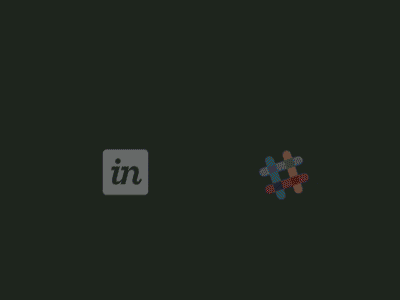
Project Management
The major draw and buzz around Slack design integrations are platforms like InVision and ProofMe. There's a bunch of them too. Not all Slack apps are created equal, judging by the lackluster effort put into their description page, I'd advise you to dodge TrackDuck.
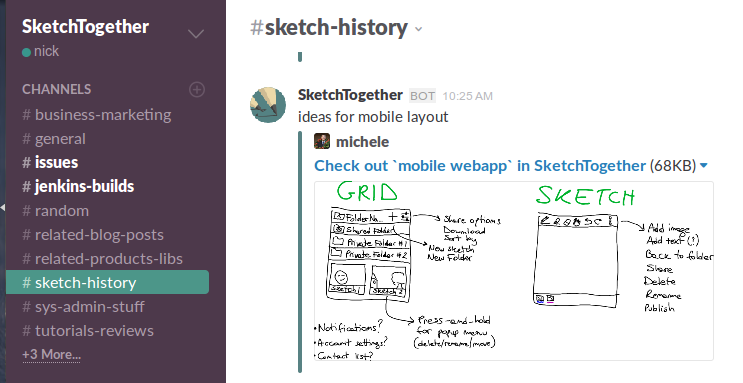
Real-Time Collaboration
Apps like SketchTogether or SketchBoard, provide a nice feed of real-time collaboration. While this is just a single feature included in some of the project management apps above, the focus on simplicity by these apps results in a lightweight, enjoyable user experience.
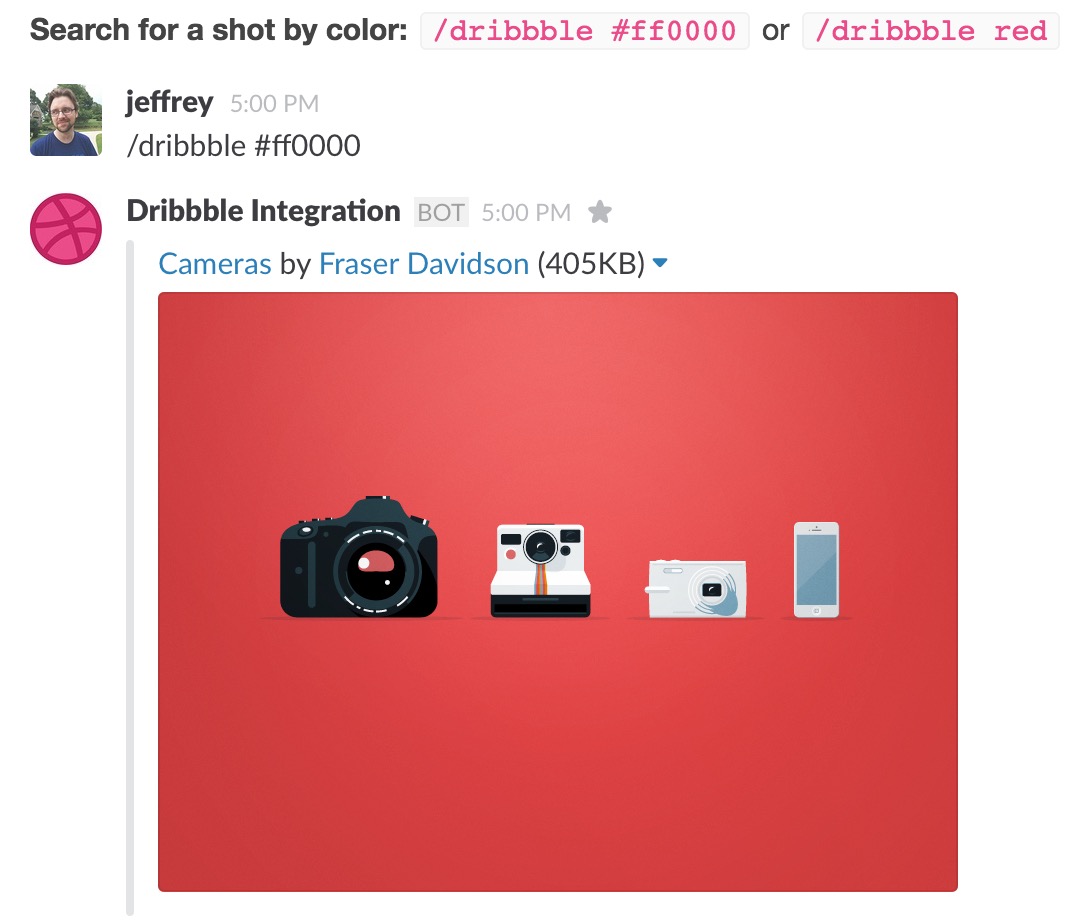
Project Resources
These are cool. Much like the Giphy integration, I cited in my evangelical post about Slack's addictive qualities, designers can enter a simple command to retrieve design inspiration from Dribbble, high-quality free photography from Unsplash (a really cool photo site btw!). Sure these teeter on being nothing more than shortcuts, but I love using Giphy, so I plan on giving these a shot.
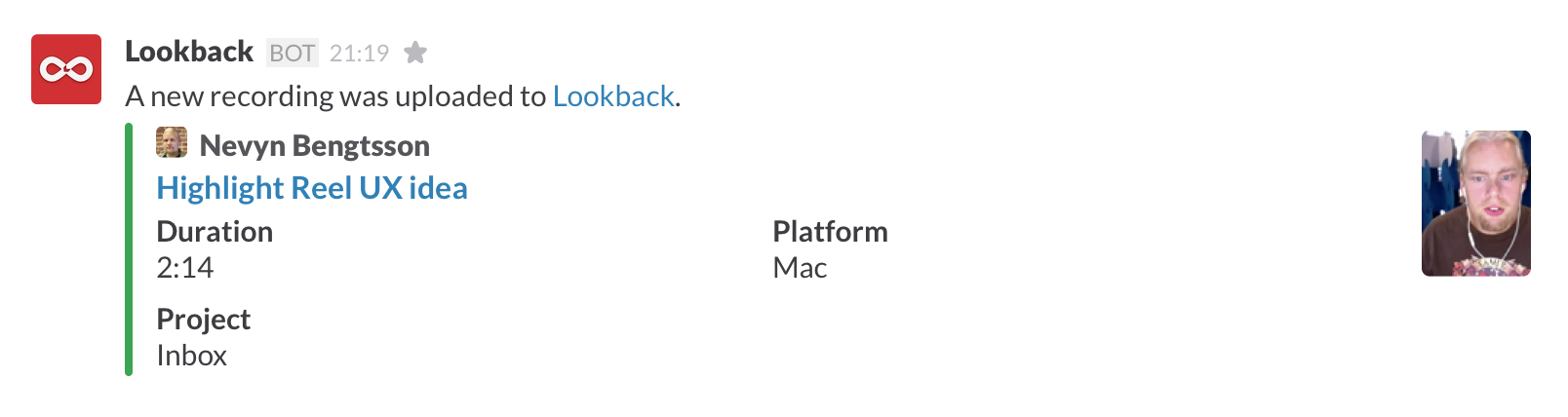
Miscellaneous
Two apps that defy category are Lookback and Marker. Lookback posts the results of outsourced user testing as they come in. Marker is just a sweet, simple image annotation app that lives in your browser as an extension.
Apps That Would Be Cool
One app I would love to see integrate with Slack would be Kuler. Instant color swatches would save so much time, especially if the app were smart enough to detect your SCSS color variables.
Imagine being able to punch in a keyword or two, along with the number of swatches you want, and getting back little thumbs of each color along with hex codes to copy and paste. I'm not holding my breath for Adobe to integrate with Slack, but a designer can dream, right?
A Consolidated User Experience
Much like the Chrome store, there are some Slack apps that are basically just bookmarks, which is lame. You type in a command and you're sent to their web-based interface. Sure they let you post directly to Slack too, but you might as well post a screenshot in Slack and say "What do you think?" I'm looking at you LucidCharts.
A cynic would say the core value of these app integrations is that they save you time. They're just shortcuts. It's more than that though. Unlike Chrome apps or iOS apps, there's no new UI to learn if a Slack app is well-integrated. Each app on the platform feels like another new feature of Slack, which makes every app that much easier to use.
