The Non-Writer’s Guide to Writing for the Web
Five centuries ago, the Gutenberg press made books available to the masses. Fifteen years ago, blogging platforms like WordPress and Movable Type made self-publishing available to anyone with a computer.
Inbound marketing firms encourage small business owners to blog because “it will cause your business to reach new heights and succeed in today’s virtual marketplace.” This means plumbers, roofers, and office managers are beginning to produce content for their company or organization’s website.
Perhaps you’re one of these. Or maybe you’re a WordPress developer cringing at the copy your client sent you. An amateur behind a keyboard can often be as scary as an amateur behind a camera. But that doesn’t mean someone with no writing experience or training can’t become a good web writer.
Write First, Edit Later
Editing while writing requires switching between your creative brain and your critical brain, so you end up not doing either job well.
Setting a timer can prevent this. Try the Pomodoro technique. If 25 minutes of writing is too intense, pick a shorter increment.
Headlines and Sub-Headings
Use headlines and sub-headings to break your content into manageable sections. This helps web readers scan the page and find what they’re looking for.
Five times as many people read headlines than read the body copy, so it’s important to make them great. A well-written headline grabs your reader’s attention and alerts them to what’s ahead.
Capitalize Words in Headlines
It’s not just what you say, but how you say it. All major words in a headline should be capitalized, except for:
- Prepositions (in, of, to, etc.)
- Articles (the, a, an)
- Conjunctions (and, or, but, etc.)
Capitalize the first and last word in the headline, even if it violates the rule above. TitleCapitilization is great for helping with this tricky part of web writing.
Body Copy
Help Readers Scan
People read web pages and blog posts more like a newspaper than a book. They scan for information. Make it easy for them to find what they’re looking for:
- Break web copy into shorter paragraphs
- Use one thought per paragraph
- Limit paragraphs to 3 – 5 average length sentences
- Avoid compound sentences
- Make bulleted lists for more than 2 or 3 items
Here’s a before-and-after example. Which would you rather read?
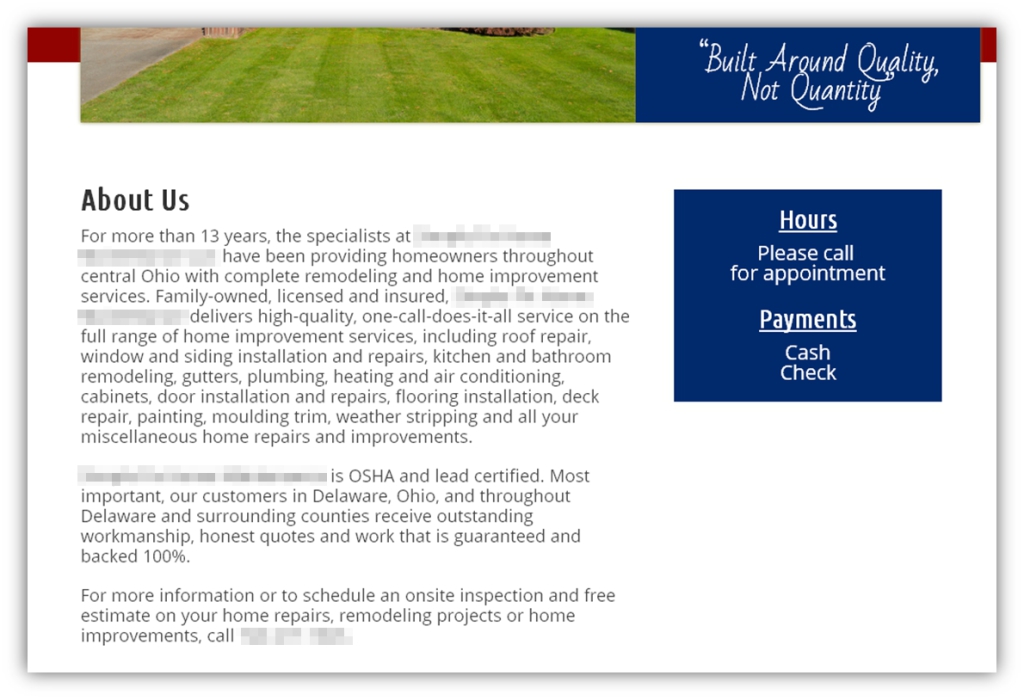
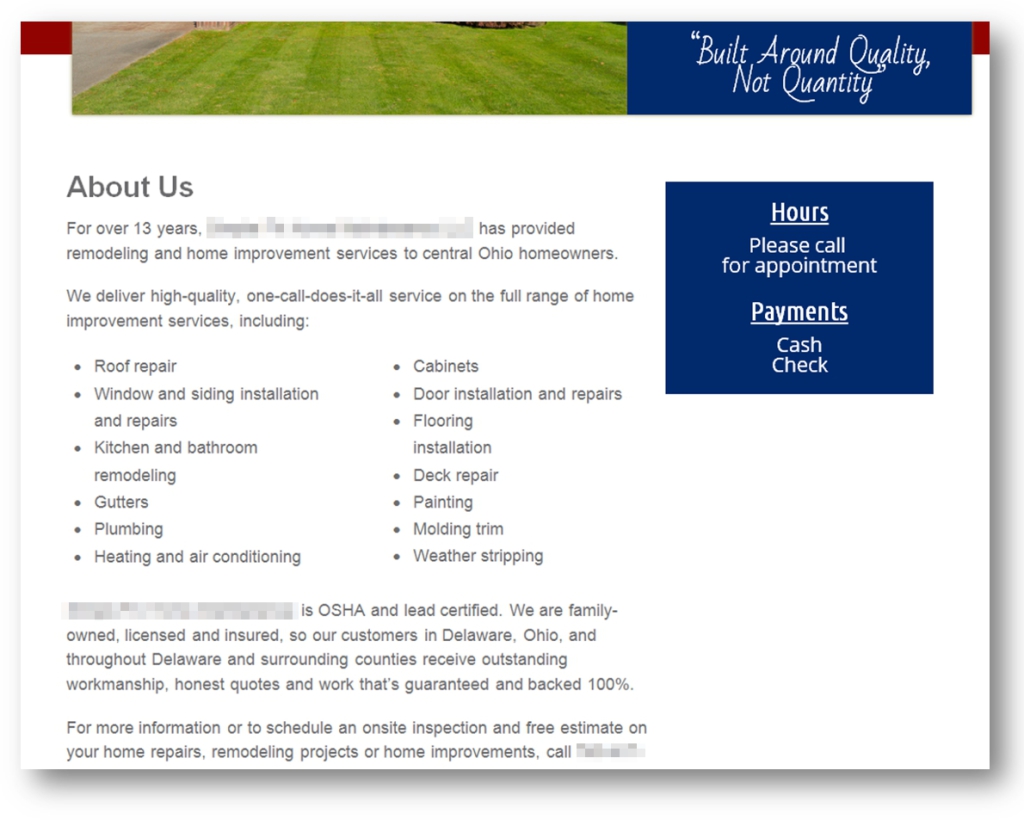
Use a Conversational Tone
A conversational tone means talking with your prospects rather than to them. Remember, you’re speaking to an audience of one. So use words like “you” and “we.”
Front-Load Your Copy
Front-loading your text with the most important first is called the “inverted pyramid” style.
Using the Inverted-Pyramid Writing Style
Traditionally, when you write, you start with a “foundation” and gradually build to a conclusion in a pyramid style.
Journalists, on the other hand, use an inverted pyramid style. They start with the conclusion and then provide additional details:
- Conclusion
- Supporting information
- Background and technical details
So if I were writing a review about a ride-on mower, I might begin by saying it has a “power-driven Quantum 15 horse-power engine,” that it’s the “fastest mower on the market,” then conclude with “you can mow your lawn in half the time.”
But if I were selling that mower on my website, I’d structure my copy like this:
- Mow your lawn in half the time (Conclusion)
- Fastest mower on the market (Supporting information)
- Power-driven Quantum 15 horse-power engine (Background and technical details)
Begin with your conclusion. It will help you to get your message across faster.
Write in the Active Voice
A classic example of active vs. passive voice is the default contact form reply the user sees after pressing the “send” button:
“Your message has been sent and will be replied to shortly.”
That’s the passive voice. Whereas, “We got your message and will reply to you shortly” is the active voice. It sounds more like what you’d say in an actual conversation, doesn’t it?
Active voice is when the subject of sentence performs the action — “The dog bit the boy.” The subject (dog) is performing the action (biting). The passive voice does the opposite: “The boy was bitten by the dog.”
In the passive case, the subject (boy) is being acted upon. Sentences written in the active voice are shorter and to the point, which strengths your copy. The passive voice lacks both clarity and brevity. Which brings me to my next point.
Get to the Point
Replace longer words and phrases with shorter ones, such as: “despite the fact that Lucy…” with “although Lucy.” And “it is possible that Lucy…” with “Lucy may.”
Here’s another before-and-after example:
Before
Despite the fact that there are many online resources to help you learn to write, it’s possible that you simply won’t get the hang of it. In the event that you find web writing too difficult, it is important that you hire a professional copywriter. This will give you the opportunity to convert more website visitors into customers.
After
Although there are many online resources to help you learn to write, you may simply not get the hang of it. If you find web writing too difficult, hire a professional copywriter. You’ll convert more website visitors into customers as a result.
Avoid Adverbs
Like the passive voice, over-use of adverbs weakens your copy.
While it’s not possible (or necessary) to eliminate them altogether, look for opportunities to replace weak verb/adverb combinations with stronger verbs.
- “enormous” instead of “very big”
- “shouting” instead of “talking loudly”
- “stormed” instead of “walked angrily”
- “clutched” instead of “grabbed tightly”
- “glared” instead of “stared harshly”
Avoid Jargon or Technical Terms Your Readers Won’t Understand
This is a challenge when you sell technology solutions to non-technical clients. “We provide search engine optimization services” might make perfect sense to you and me. But does your typical customer even know what that means?
You can overcome this by stating the end result, such as “We help you get found on Google, Yahoo and Bing.” If you must use a technical term, do so in a way that explains its meaning, such as, “Our search engine optimization services help you get found on Google, Yahoo and Bing, so you get more leads and sales as a result.”
Set Editorial Standards
Since I write content for our company site, I had to decide whether we sell “websites” or “web sites” and whether you should “email us” or “e-mail us” to get one.
It doesn’t necessarily matter which format you use, so long as you’re consistent.
The next three points may not fall under the category of editorial standards. Nonetheless, they are pet peeves of mine:
- Do not use all uppercase because it MAKES IT SOUND LIKE YOU’RE SHOUTING
- Use one space after a period, not two (it’s a computer, not a typewriter)
- Use the em dash (—) not two dashes (--) when emphasizing a point — like this!
Tip: Using three dashes in WordPress (---) produces the em dash (although it will remain as three dashes in the editor).
Test Readability
Once you’re done, check readability in the Hemingway editor:
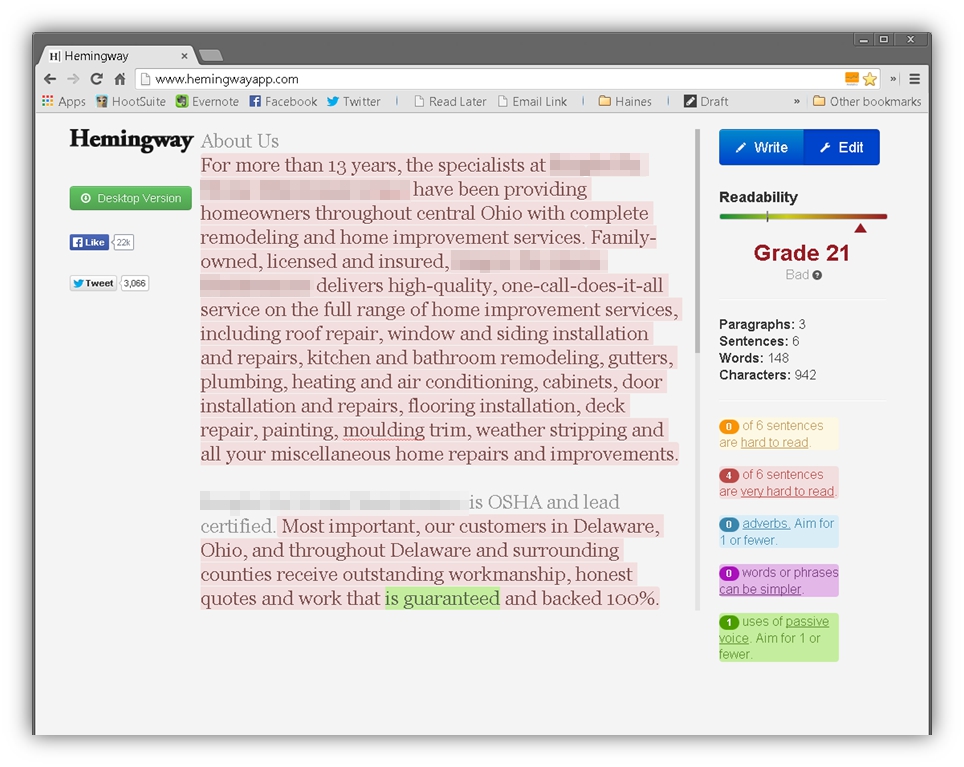
Aim for Grade 10 reading level or below. Based on its suggestions, I was able to get the original copy from Grade 21 down to 10.
Read Your Copy out Loud
Reading what you wrote out loud is a way to both edit your copy and test its readability. You’ll notice when a sentence doesn’t flow well because you’ll cringe as you read it out loud.
Whew! That might all seem like a tall order. But once you’ve written a few articles, it becomes second nature.
It’s Not Always All about You
This has been true since the first sales copy was written. If you don’t know the difference between a feature, a benefit, and a buying motive, and after reading this article you’re still not fully confident to go at it alone, you may need to look at the benefits of hiring a professional copywriter.
Spiders, Crawlers, Bots — Oh My!
But wait! Humans aren’t the only audience you’re writing for. Search engines send out automated programs that crawl the web, searching for content to add to its database. What they find helps determine how well you rank in the search results.
Knowing how to structure your web copy so that these bots eat it up is the subject of my companion article, The Non-Writer’s Guide to Writing for Search Engines.
