It's hard to learn a new app if it slows you down. Daniel Schwarz has three pro tips to get productive with Sketch sooner.
Photography & Imagery
When it comes to UI design, often it's not worth reinventing the wheel. Ada has scoured the web for 10 of the best flat icon sets for your next project.
We all have our workflows.Today Daniel Schwarz walks you through a few of his favorite things in Sketch App.
The photo editor market is a hard arena to break into, but that hasn't stopped Serif from trying. James gives us his review of Affinity Photo.
Fact or feelings? Which should you be emphasizing in your image choices? Gabrielle explains why it's heart over head.
Are we born knowing how to see, or do we learn by experience? It turns out kittens have taught us much about how our brains work.
Images are part of our brain's native OS, but the written word has accuracy and precision. Helen tries to find the balance point between images and text.
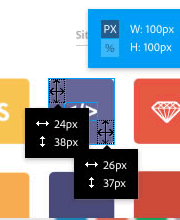
Crafting images that are as well-adapted to each device as our code is may be our next big challenge. It's a area of focus for Photoshop CC 2014 release.
Yahoo! estimates we'll take 880 billion digital photos in 2014 -- the challenge is finding the right image. Ada looks at your best search options.
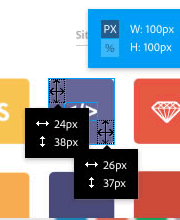
What if you could export all your image assets -- and CSS -- from any PSD with nothing more than a web browser? And it was 100% free. Meet Adobe Extract.

Text and images each has its own strengths, but often work most effectively when combined. Annarita has some easy wins to focus on.
In the past video on the web has been about telling stories, video backgrounds are more about setting an emotional tone. Are they a design win or UX fail?

Fonts, icons and stock imagery are the raw fuel of web design, so Elio has scoured the web for some of the best Creative Commons resources out there.
Today Simone has five Photoshop plugins that help take the daily grind out your design work while giving you back time for stuff you’d rather be doing.
Want to give your images a distinctive look? In this tour du force, Gabrielle shows you how to create 5 eye-catching photography styles in Photoshop.

In the second part of her series, Annarita looks at how Neuro Web Design can make genuine changes to user behavior on out websites.
Studies report that and incredible 65% of search results are pages with video. Gian walks us through what you need to know to make accessible video content.
Creative Commons offers some great options for designers of all types. Elio shows us some neat tricks to take best advantage of this design goldmine.

Kerry continues her review of some of the big name stock photography sites. In part two she test-drives Fotolia and Shutterstock. Which did she pick?
Photographic lettering designs aren't new, but they can give your design a fresh edge. Annarita makes graphical text with Photoshop.
How do you choose a stock photography provider? Kerry has studied range, price and UX and gives us her insights. IStockphoto and 123RF are first up.
Photoshop is still king graphics editor for windows, but monthly subscriptions aren't for everyone. Simone looks at some cost-effective alternatives.
Our current choice for the ubiquitous 'save' icon is the floppy disk -- a tech fossil -- but do we have a better alternative?

Patterns are as old as art itself, but SVG opens up a raft of new possibilities online. James shows us some new tricks using Illustrator's Pattern Tool.

Portrait photos are one of the most common types of images on the web. James shows you how to use Photoshop to make big improvements quickly.
Ada is a long-time GIMP devotee, but like many of us, she likes to customize her setup. Today she shows us her favorite 5 GIMP plugins.
Portraits are one of the most commonly needed images on the web. Today Gabrielle shows you how to get the best possible results with phone in pocket.
Page weights have been spiralling out of control in recent years. Ada looks at 5 online image compression tools that might help get your pages in shape.
Learn how to Remove White Or Black Backgrounds in Photoshop can be done in many ways. Here's how to do it using blending sliders.