Tongue Tied? Communicate Faster with Visuals
This article was sponsored by CloudApp. Thank you for supporting the partners who make SitePoint possible.
While you’re trying to figure out how to explain what you’re looking at, thousands of people are already capturing GIFs, videos, or images and sharing them with the world.
With CloudApp, you can replace bulleted lists and fragmented thoughts with easily understood visuals. Here are just a few ways teams use CloudApp to collaborate better:
- A product manager takes a GIF of a bug, adds annotations, and attaches it to a support ticket for the dev team.
- A founder records a video of a product demo, embeds it in an email, and shares it instantly with the board.
- A sales lead embeds a presentation in the body of an email, letting them make a sale without any additional tabs or documents.
- A software developer takes a GIF of a new feature and adds it to the changelog, clearly illustrating updates.
Don’t believe us? Here’s how it works.
Easy as 1, 2, 3
First, drag the CloudApp viewer to whatever part of the screen you want to capture. Choose whether you want to record an HD video, create a high-quality GIF, or take a screenshot.

Then, use CloudApp’s editing and annotating features to add context to your assets.
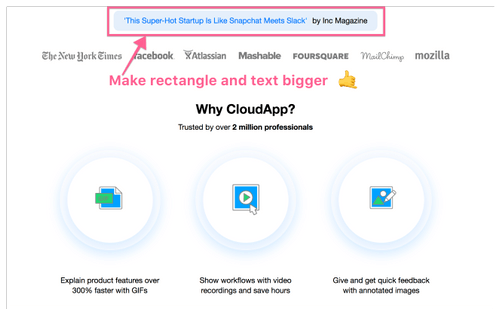
Finally, share your videos, screenshots, and GIFs. CloudApp automatically uploads your content to the cloud so it’s instantly shareable in whatever project management software you use.
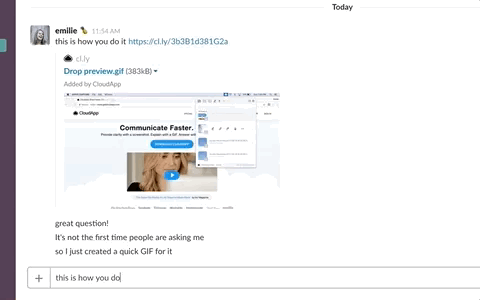
Tell Less and Show More
Quicker collaboration is only a click, capture, and share away.
CloudApp almost makes words obsolete. Almost.
To Make it Even Easier
We’ve created a cheat sheet to help you learn how to use CloudApp’s features and keyboard shortcuts quickly. Keep it at hand on your computer’s desktop or print it out, and you’ll be slinging screenshots efficiently in no time.
And for a limited time only, you can get 50% off team plan subscription with CloudApp.
Grab your free cheat sheet and discount code here:
