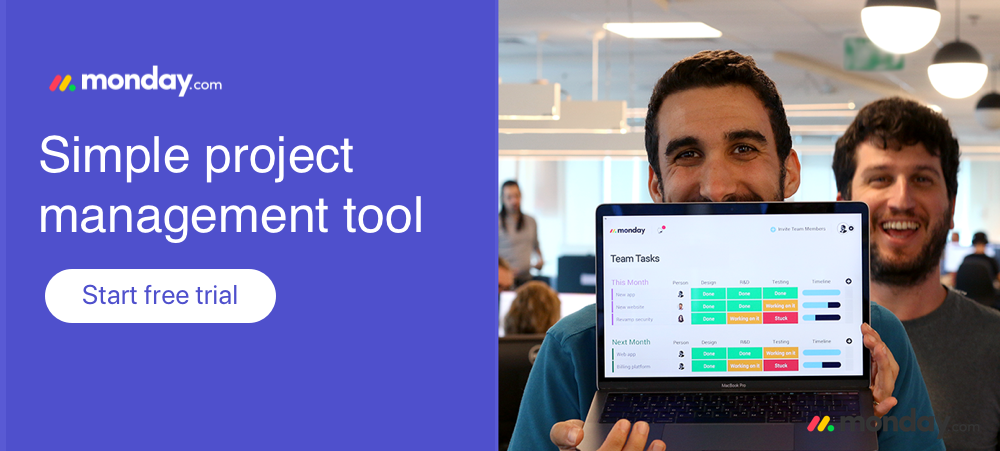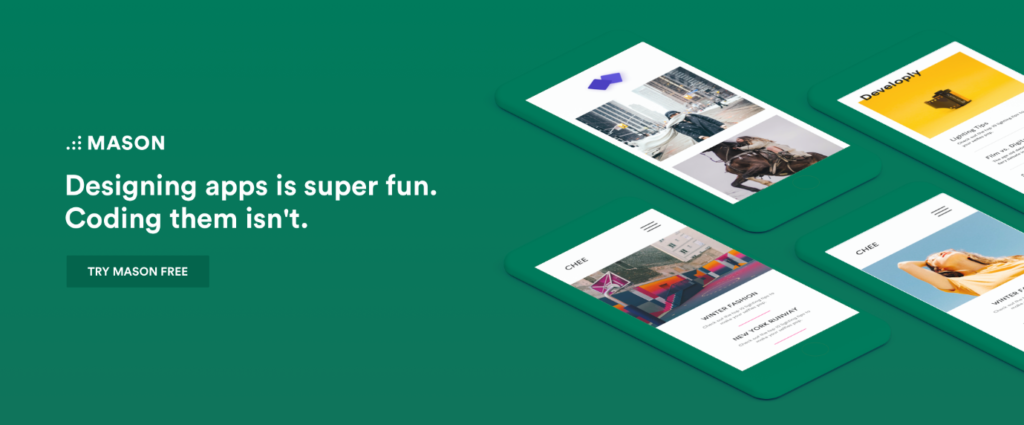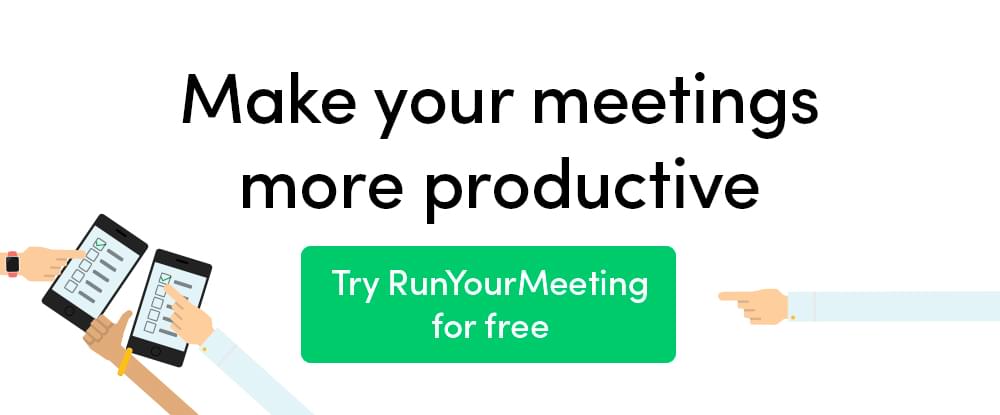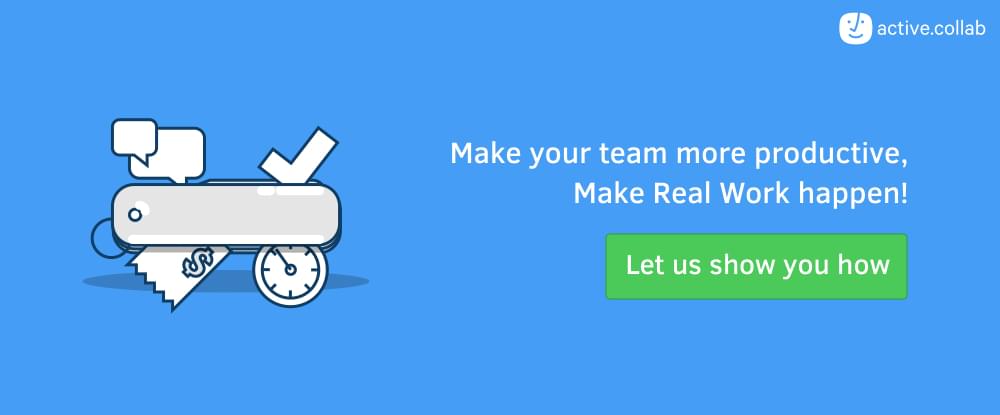Get Organized with These Top-Notch Productivity Apps for Designers
This article was created in partnership with BAWMedia. Thank you for supporting the partners who make SitePoint possible.
- “Work smarter, not harder.”
- “Pay more attention to detail.”
- “Take a more disciplined approach to your work.”
- “Do better at prioritizing your tasks.”
All of these are sound pieces of advice. However, in the day-to-day work of keeping a project on track, each of them is easier said than done.
The truth is, it is possible to work more efficiently and attend to detail. It is also easy to be consistent in the way tasks are handled. But this is only the truth when processes can be automated by turning them over to the tech tools on the market.
Productivity apps will either help you to do those must-be-done tasks or do them for you. These apps serve as design aids. They organize workflows and promote better team collaboration. They also track task status, time, expenses, and more.
Check out one or more of these handy software solutions. It's a good first step toward gaining complete control over your projects.
1. monday.com
monday.com is a simple-to-use team management platform that's a fitting solution for any team, whether that team consists of a pair of freelancers, is a large team working for a large corporation, or is spread around the globe. It's just as popular with non-tech teams as it is with web designers and other tech-oriented teams.
This productivity app lets you do away with Excel spreadsheets, donate your whiteboards or use them for other purposes, and minimize the number of meetings and the problems associated with organizing and conducting them.
monday.com until recently marketed under the dapulse brand name. The latest version, under the new name, is "cheetah fast" or 10X faster than the previous version, which was still cat quick. It's totally visual, it can display project status with as many as 20 gorgeous colors, the edit mode display is clutter free, it provides greater transparency, and the two-factor authentication feature ensures that user accounts are doubly secure.
Select any of monday.com's plans for a free trial.
2. Taiga
Taiga’s open source project management platform was designed for use by Scrum and Agile design and development teams. However, any project manager will find Taiga to be an extremely useful tool to have. It’s exceedingly easy to use, and since it’s customizable, you can use it for any project type and project workflow you’re working with without having to fit the project to the tool.
Taiga naturally does all the tracking for you and keeps you on top of what’s happening at any point in time.
Another area where Taiga shines brightly is managing multiple projects at once, including multiple projects that are interrelated.
Taiga is free for up to three members. Premium and Enterprise subscription plans are available.
3. Mason
Mockups and prototypes are great for soliciting comments and feedback and other team collaboration activities. They are generally of little or no use when it is necessary for designers and developers to collaborate on specific product features, or for modifying product features once the product has been deployed.
Mason takes a different, more radical approach to building, manipulating, and deploying web and mobile features. Mason breaks down digital products to their "atomic" level, and then reconstructs them. This enables designers, developers, and even non-tech types like marketers or business owners to make changes to product features.
For example, a business owner could easily change an image, a button icon or a color scheme without requiring coding or design experience. Developers can be freed from performing minor maintenance tasks, and collaboration becomes more efficient and effective.
Designing and testing are free to try, and subscription plans are available.
4. RunYourMeeting
RunYourMeeting does more than help you set up and conduct productive meetings. It is especially valuable when used for a series of recurring team, project, or client meetings. RunYourMeeting keeps track of all your minutes, actions and decisions throughout the series.
It provides the answers to "What did we decide in our management team meeting two months ago?" All decisions and actions are transparently accessible and searchable for all meeting participants which makes follow up activities a pleasure.
5. ClickTime
Many, if not most, project management apps are task oriented. ClickTime is employee oriented. As such it fills in a number of potential knowledge gaps as to what is happening on a day-to-day basis.
ClickTime offers an easy way to plan, manage, and track employee time. Use ClickTime to record hours, track billable hours, manage employee time off, approve employee expenses, and calculate the costs to perform project tasks.
6. ActiveCollab
Use ActiveCollab's project management app to organize your tasks so they best fit your workflow. You can then keep track of the task workflow with the Team Timeline and Calendar features.
ActiveCollab also assists team leaders in assigning specific roles and assignments so team members know what to work on, know what needs to be done, and are given ready access to the data and information required to do the work.
7. Futuramo Visual Tickets
Everyone wants to spend less time on bug reporting, and more time on their creative design work — which is why Futuramo Visual Tickets is needed. A unique advantage this productivity app offers you is its focus on visual communication.
Thanks to the built-in annotation tool, team members can draw directly on the images/screenshots uploaded to the ticket window. Furthermore, it has the features needed to organize work on the tickets within teams. Futuramo Visual Tickets is free for 3-member teams!
8. Nutcache
Nutcache is the perfect Agile project management software solution that helps creative teams focus on the important work they've been assigned to do, while project managers can easily track progress as the workflow moves from one stage to the next.
Nutcache manages the entire lifecycle of projects including project budgeting, time tracking, expense management and invoicing. Like its mascot, Nutcache stores important ideas, memos, and other information in a safe secure location until it's needed.
Conclusion
You might allow important project management tasks or processes to go unchecked. However, dealing with the eventual fallout is bound to take a toll on both individuals and teams.
Readily available project management software solutions can effectively mitigate such issues. In fact, they can prevent them from happening in the first place.
Try one or more of these productivity apps. They can make your life easier by smoothing out and speeding up workflows. They will aid promoting collaboration, and automating and managing manual or semi-manual tasks.