Introducing UPDF, the Delightful, Fast, Standout AI PDF Tool
The way we work with software is being revolutionized by AI, and in this article we’ll explore UPDF, a PDF tool that harnesses the power of AI to allow you to work with PDFs in exciting new ways.
There are lots of things you might want to do with a PDF, such as concisely summarize a wordy PDF, quickly translate a PDF into other languages, extract data from a large set of files and account sheets, edit a typo in an important file, or create a PDF quickly from a PowerPoint presentation. Whatever you need to do, the UPDF AI PDF tool has the optimum solution.

We created this article in partnership with UPDF. Thank you for supporting the partners who make SitePoint possible.
A Featured PDF Editor with AI
In this section, we’ll explore some of UPDF’s outstanding features to better understand why it’s become so popular.
Edit PDFs
-
Edit PDF text. Easily edit PDF text in a Word-style format and manipulate the formatting styles seamlessly. Edit it anywhere with cross-platform support on Windows, macOS, Android, and iOS devices.

-
Edit images. Add, delete, or resize images as easily as you would with the text.
-
Organize PDF. Arrange your PDF how you like by adding, removing, or re-arranging the page order. Merge or split the page in two to arrange all the information smartly.
-
Background color. Play with the background colors and make the file more attractive to the eye.
-
Watermark PDF. Protect your file with a signature logo or name. Add a layer of security to protect from content thieves.
-
Hyperlink text. Link the text with resources, allowing a quicker review and improved understanding.
-
Compress file. Lower the file size with four lossless compressing modes: maximum, high, medium, or low. Share compressed files easily via email.
Annotate PDFs
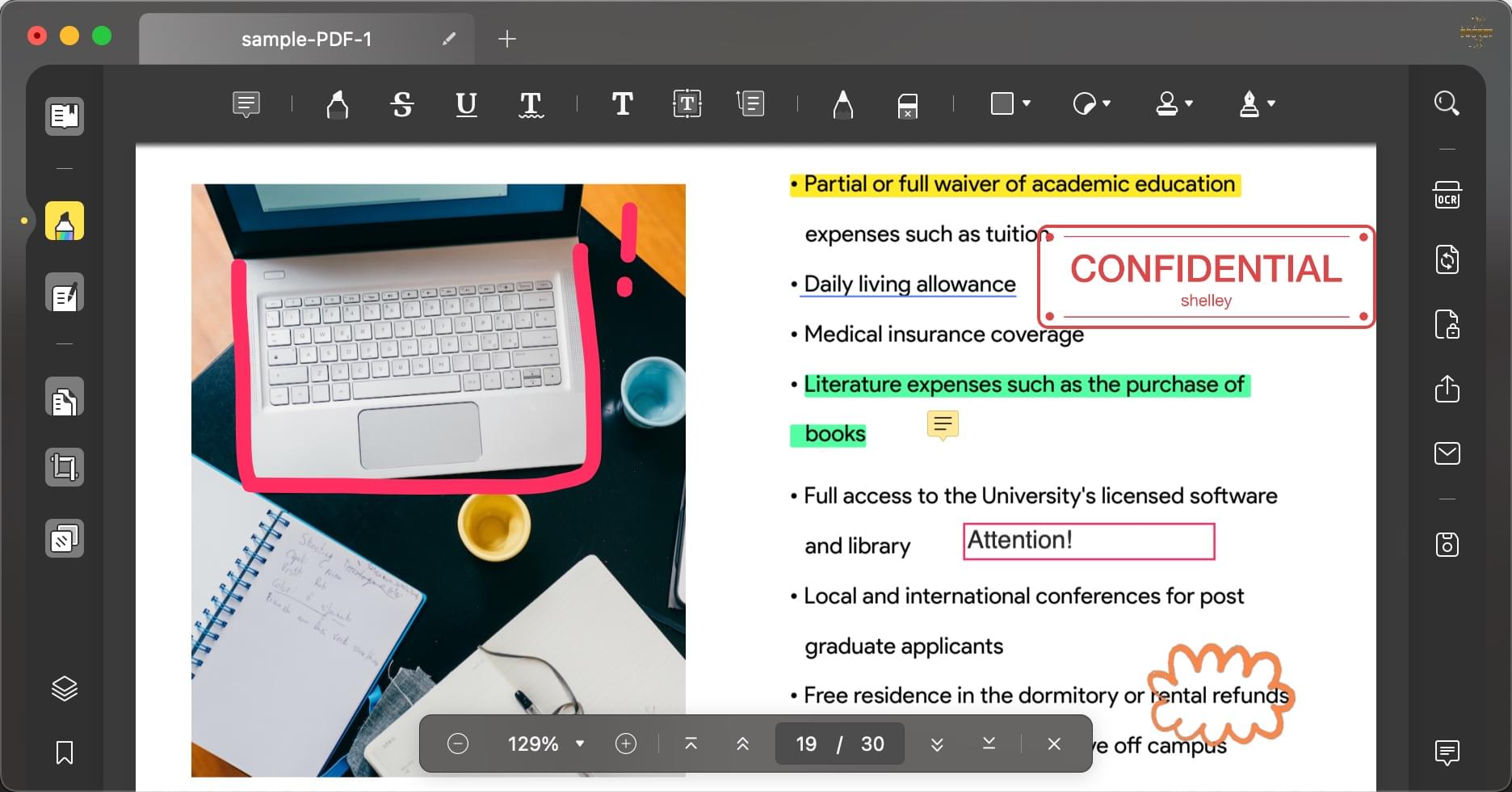
-
Draw on PDF. Seamlessly add freehand scribbles and drawings to the PDF to enhance clarity on a topic.
-
Add comments. Whether you want to add instructions or comments, add them easily anywhere in the file.
-
Add stamps and stickers. Drag and drop stickers and stamps to make the file pleasing to read. Or add your creativity and customize your stickers.
-
Add signatures. Digitally sign documents and add a layer of security with signature.
-
Share PDFs. Create annotated PDFs and share them across any platform with shareable links.
Seamless File Conversion
-
Convert text files. Effortlessly convert files from or to Word, PowerPoint, Excel, and CSV. Retain the formatting and create editable and non-editable files.

-
Convert PDF to/from images. Like text, easily change most image formats to PDF formats. PNG, JPEG, BMP, GIF, and TIFF are supported formats.
-
Convert to HTML/XML. With a few clicks, convert your PDF into fully editable HTML and XML files.
-
AI-Integrated OCR. Scan documents and easily extract data with AI-powered smart OCR. Pick out information and categorize details effortlessly with AI.
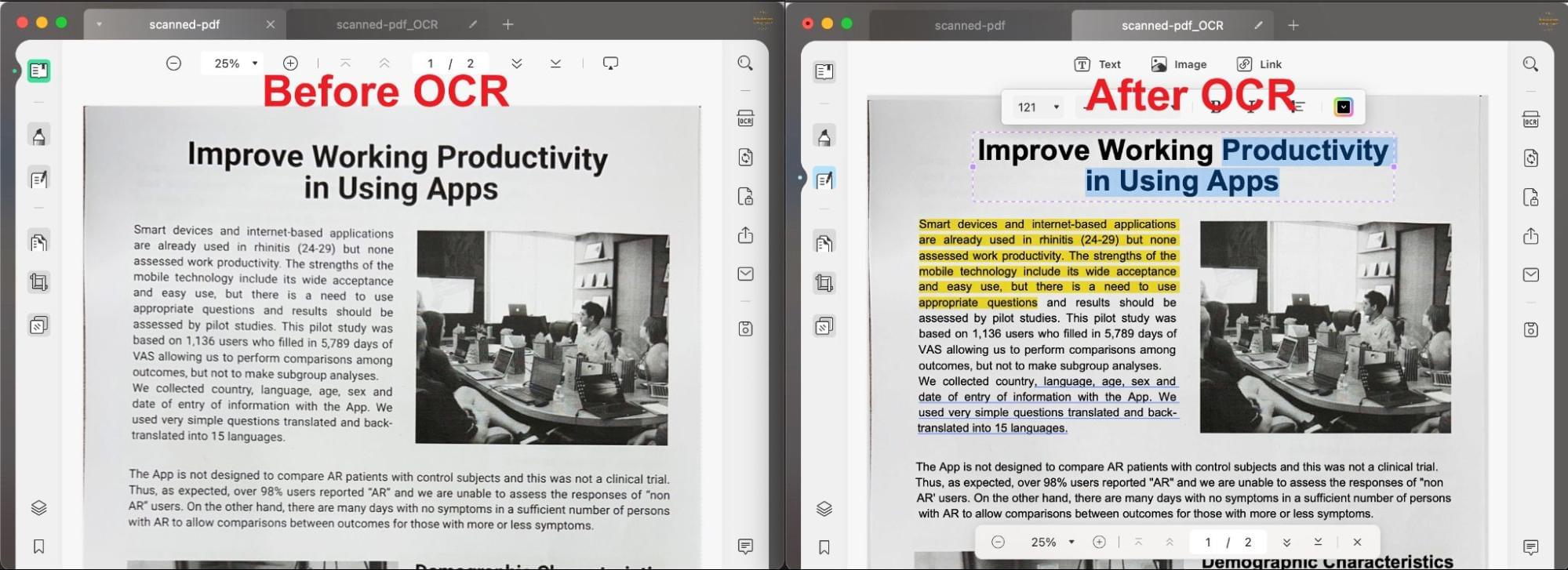
Extract images and text with AI-powered OCR
Create, Fill, and Share PDF Forms
-
Create fillable and non-fillable forms. Design dynamic and interactive forms to streamline workflow and make data collection easier.

-
Fill forms on the go. Complete fillable and non-fillable forms anywhere, anytime.
-
Go paperless. Support nature and reduce the detrimental environmental impact with digital forms. Save energy and resources!
-
Sign your documents. Design your own digital signature and personalize all your documents. Ensure legal validity and authenticity for all your documents with your signature.
UPDF AI
-
Summarize text faster. Quickly and concisely summarize all the key points with smart AI technology. Use it to review lengthy files and improve the clarity of the content.
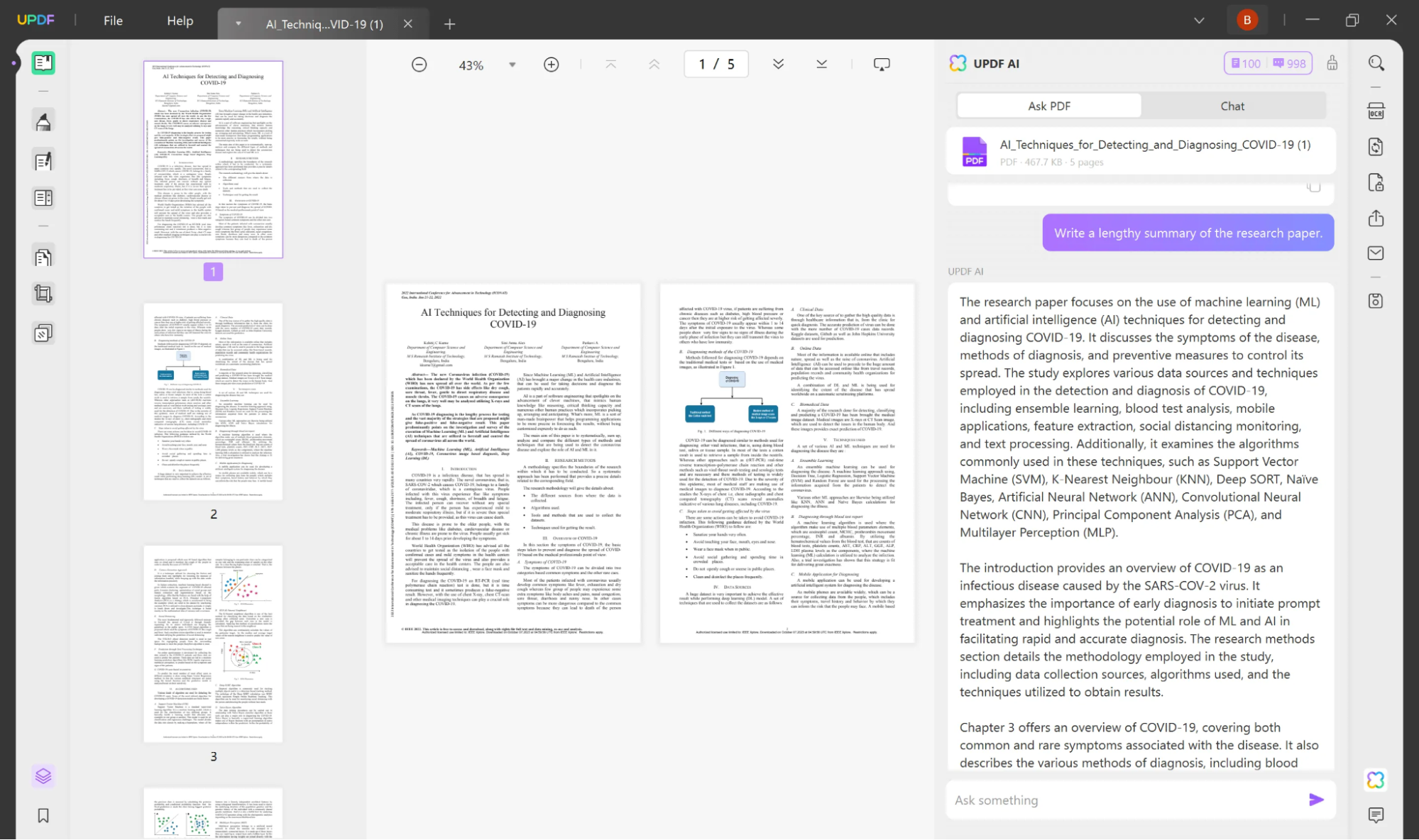
Summarize long and wordy PDFs -
Explain PDF thoroughly. AI can skim through the documents and offer quicker review and understanding of a point, chart, or diagram.
-
Translate files. Collaborate with clients around the world with an AI-translation tool, eradicating the language barrier. Quickly and accurately translate files on the fly!
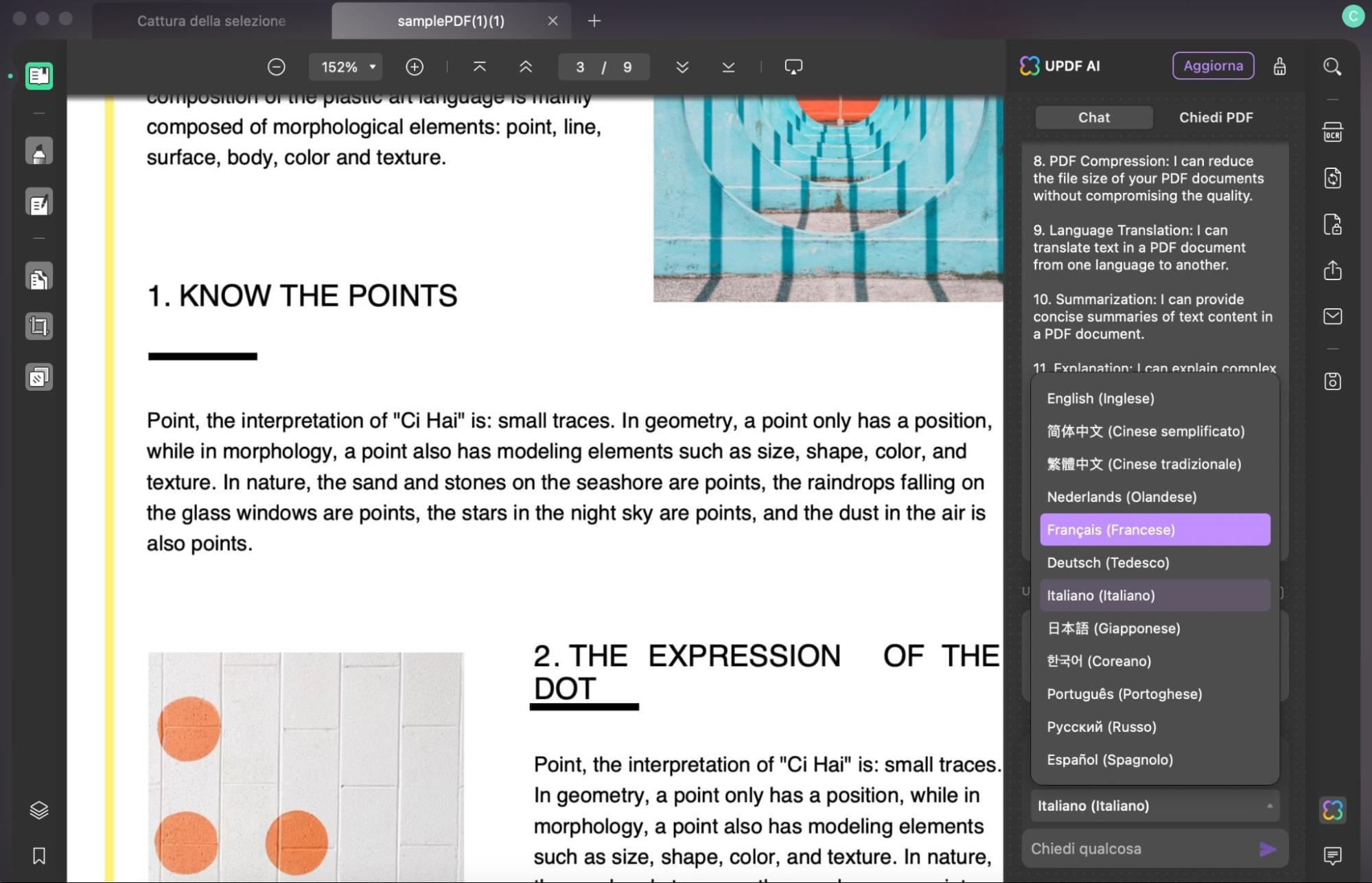
Translate file to Chinese -
Write improved transcripts. With AI’s knowledgeable database, improve the content style and quality.
-
Chat with AI. Make your PDF speak with UPDF AI. Ask your PDF questions and instantly get replies from the PDF itself!
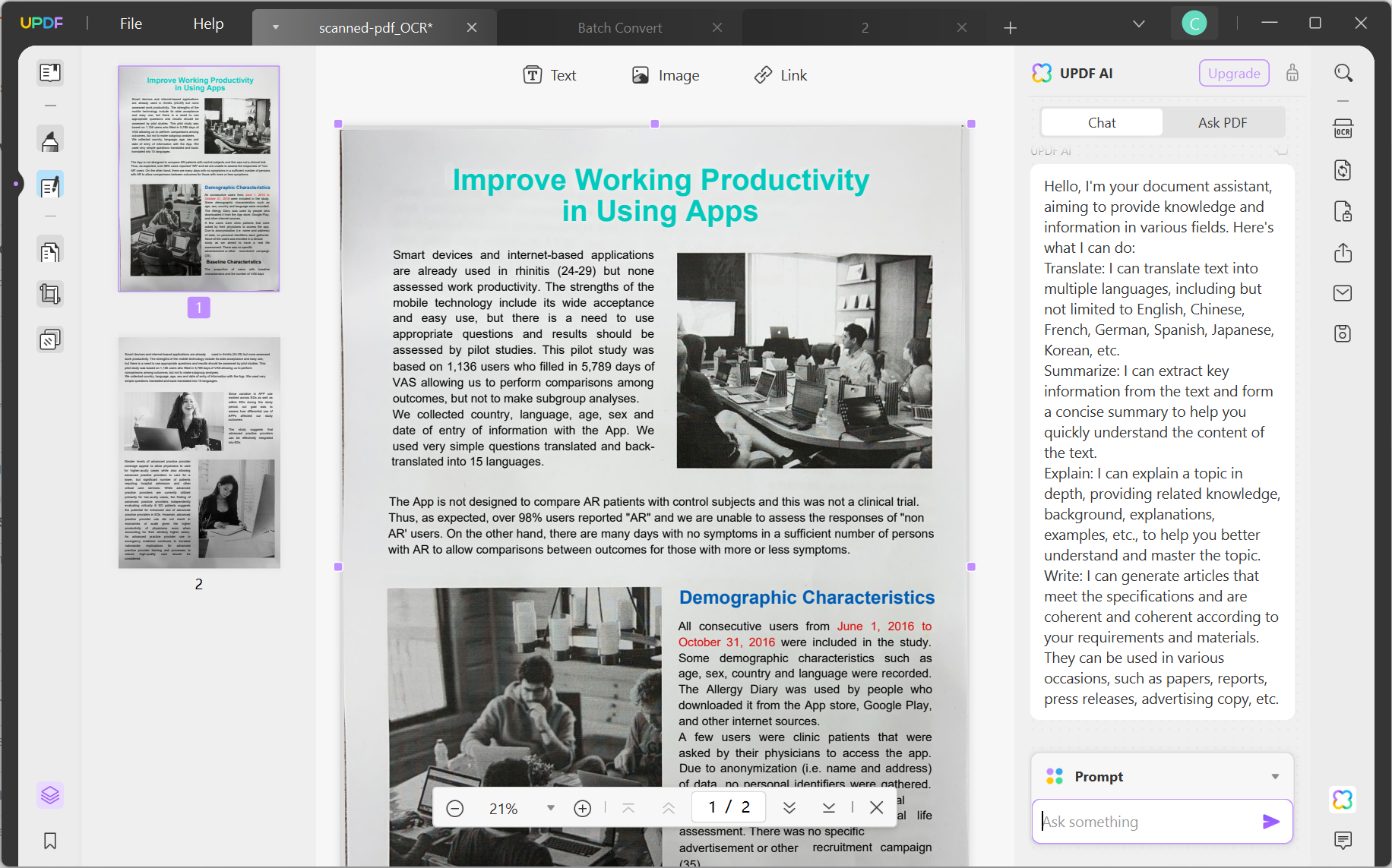
How Does UPDF Compare to Other AI PDF Tools?
At this point, you might be wondering what makes UPDF so different. There are so many PDF tools on the market, and you can just turn to ChatGPT for some AI assistance, right? Nope.
If you need AI for PDF-related tasks, make sure you’re equipped with an AI PDF tool. An AI PDF tool is specifically designed to help you manage all your PDF needs under one roof.
When we rank the best AI PDF tools in the market, UPDF stands among the best without any doubt. Don’t believe us? Let’s walk you through just some of the amazing things UPDF can do for you.
Why UPDF is the Best
-
Summarize code and text accurately. Like all basic AI PDF tools, UPDF summarizes the code and text for you, saving you a lot of time for management-related tasks.
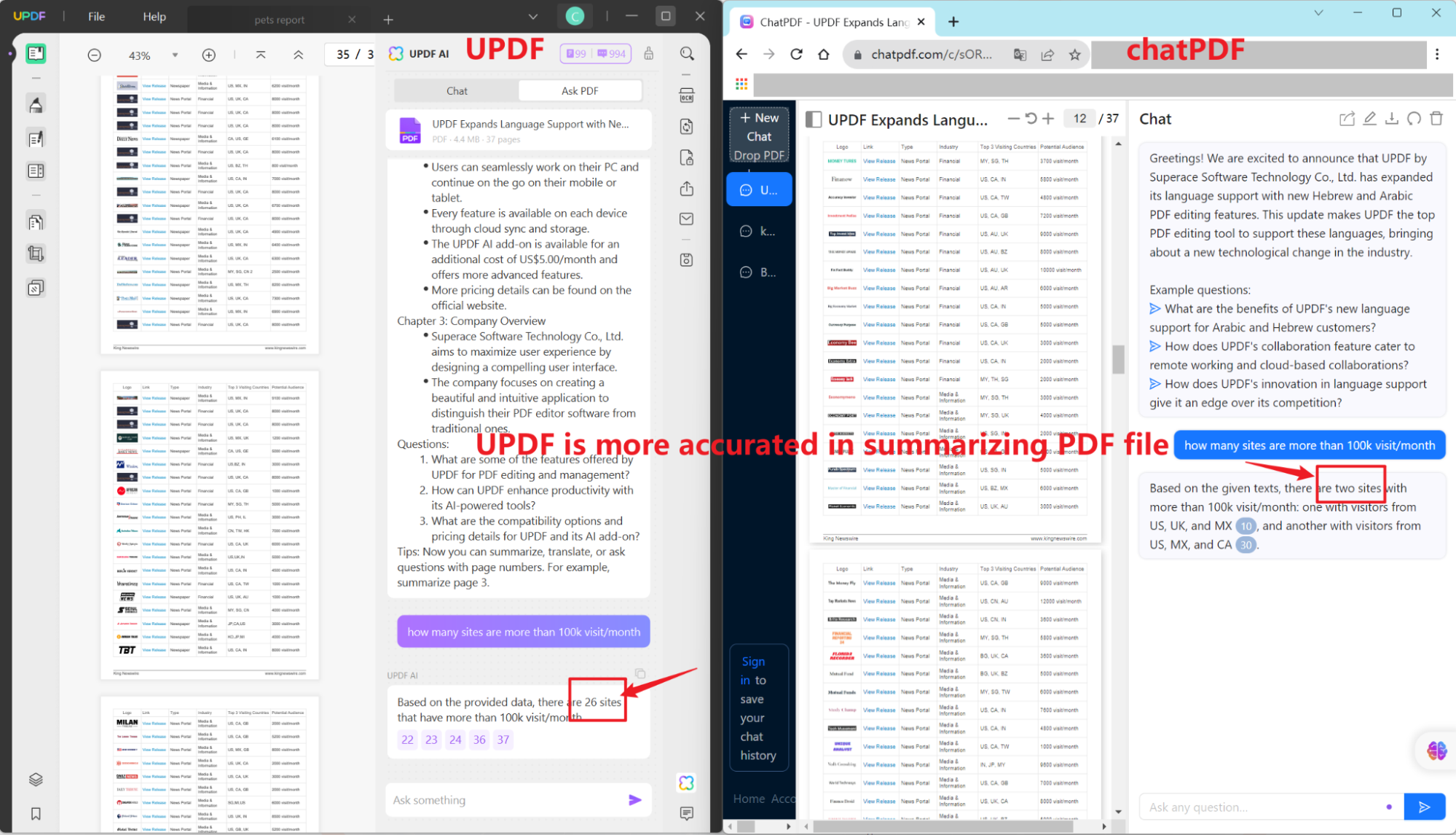
-
Understanding and explaining code. The best bit about UPDF is that it understands the code for you and simplifies all the complexities. Developers often take their time figuring out complex coding. With UPDF, you won’t just save time, but UPDF will lay it all out in the context of your project, connecting the top management, clients, and designers on one page.
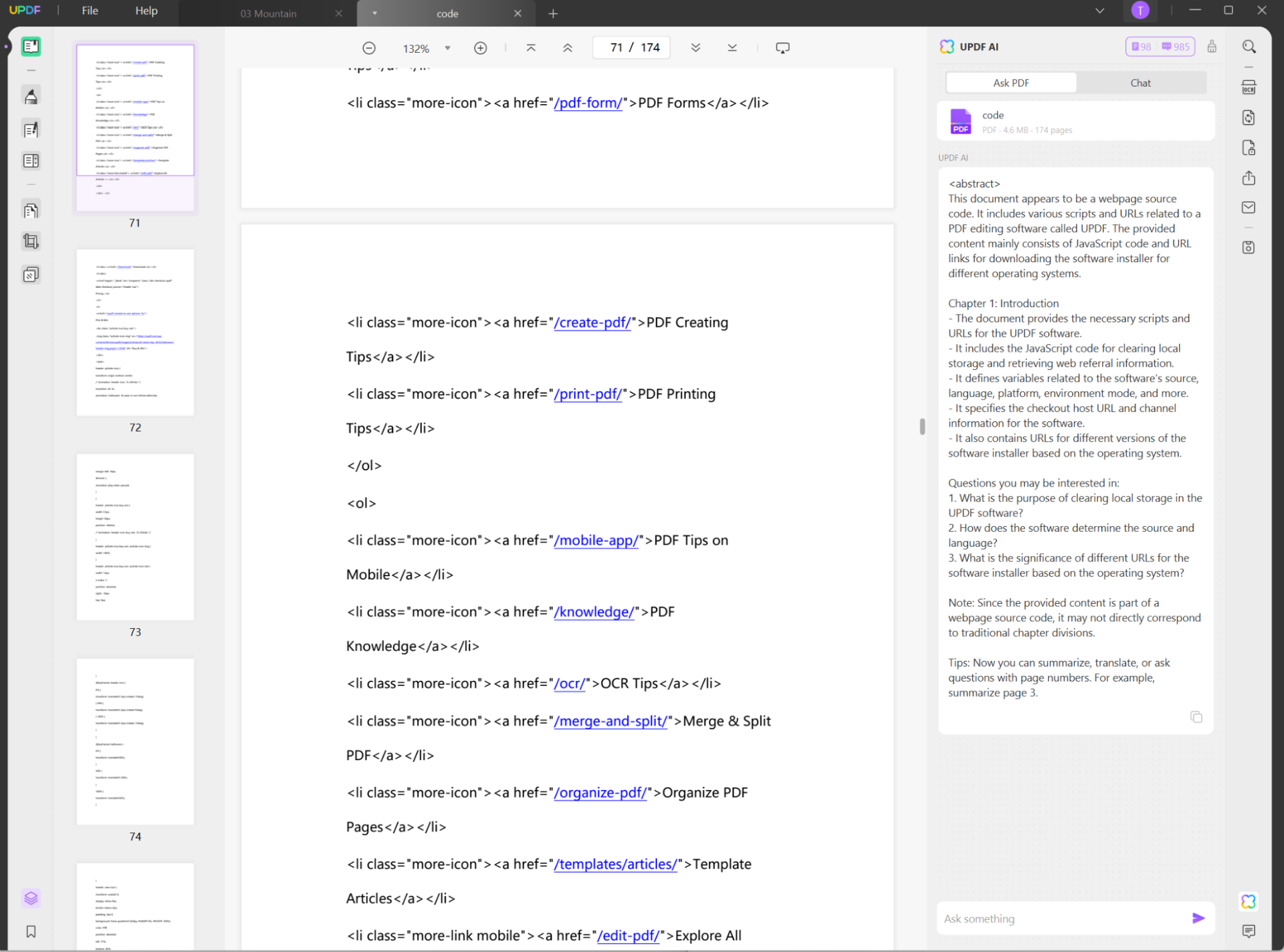
-
It’s a powerful suite of AI tools. UPDF is a one-stop AI solution for all your reading and writing needs. It will not only summarize your lengthy text in seconds but also write you intuitive blog posts, outlines, and emails. You can take meeting notes or create transcripts easily with the help of UPDF.
And if you need to fix any grammatical or punctuation errors, it will do that for you, too. So, be it research, problem-solving, or even translating a global language, UPDF has mastered it all.
-
AI empowers the tool, and more than AI. UPDF comes with a powerful AI that will allow you to extract data or ask direct questions about anything you want.
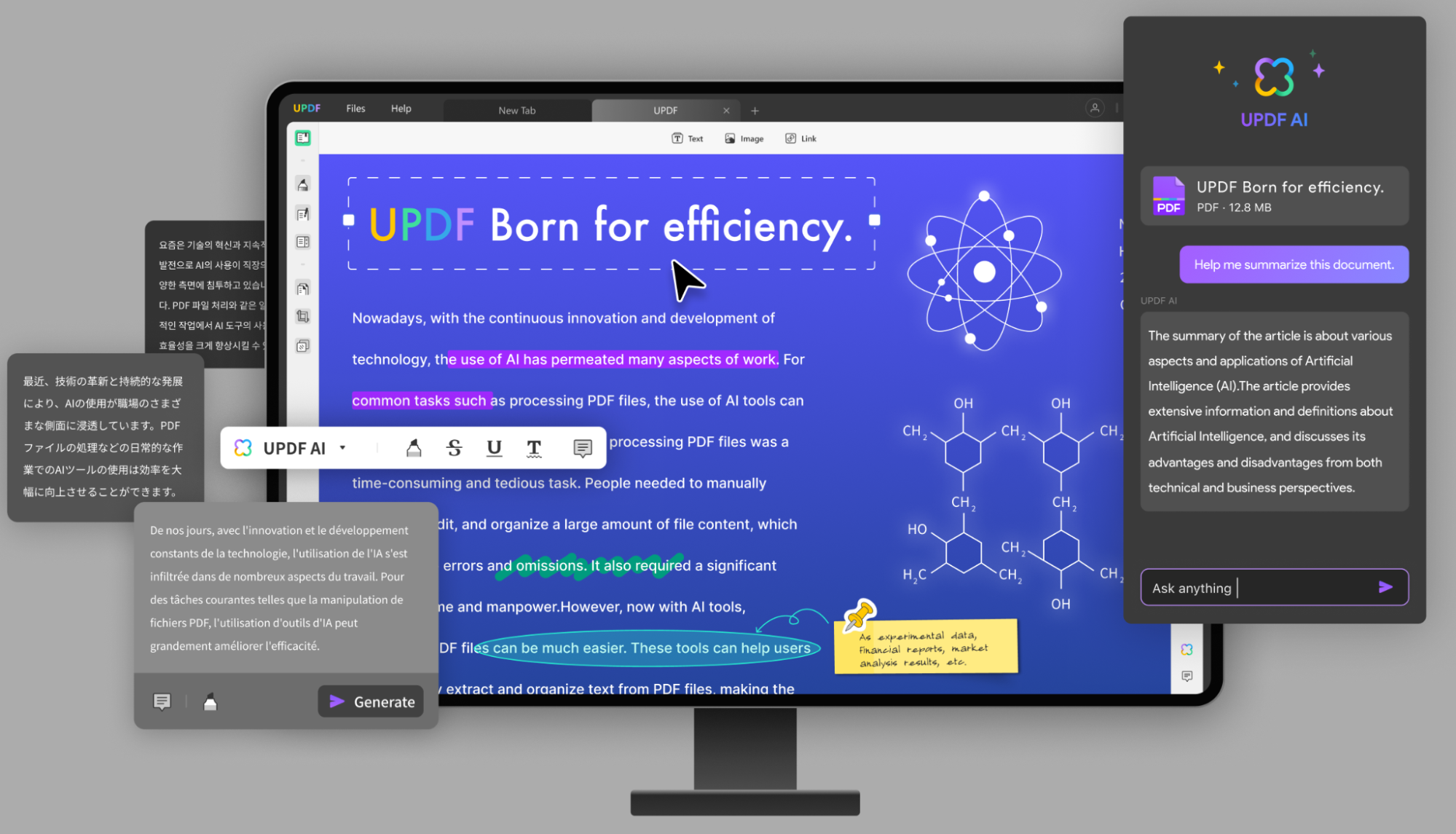
-
UPDF comes equipped with all PDF editing features like:
- editing text and colors in PDF
- converting to any other format
- digitally signing, protecting, and organizing your PDF
- OCR, which allows you to extract selected data from scanned files
UPDF vs Adobe Acrobat: comparing features
The illustration below compares the features of UPDF with those of Adobe Acrobat.
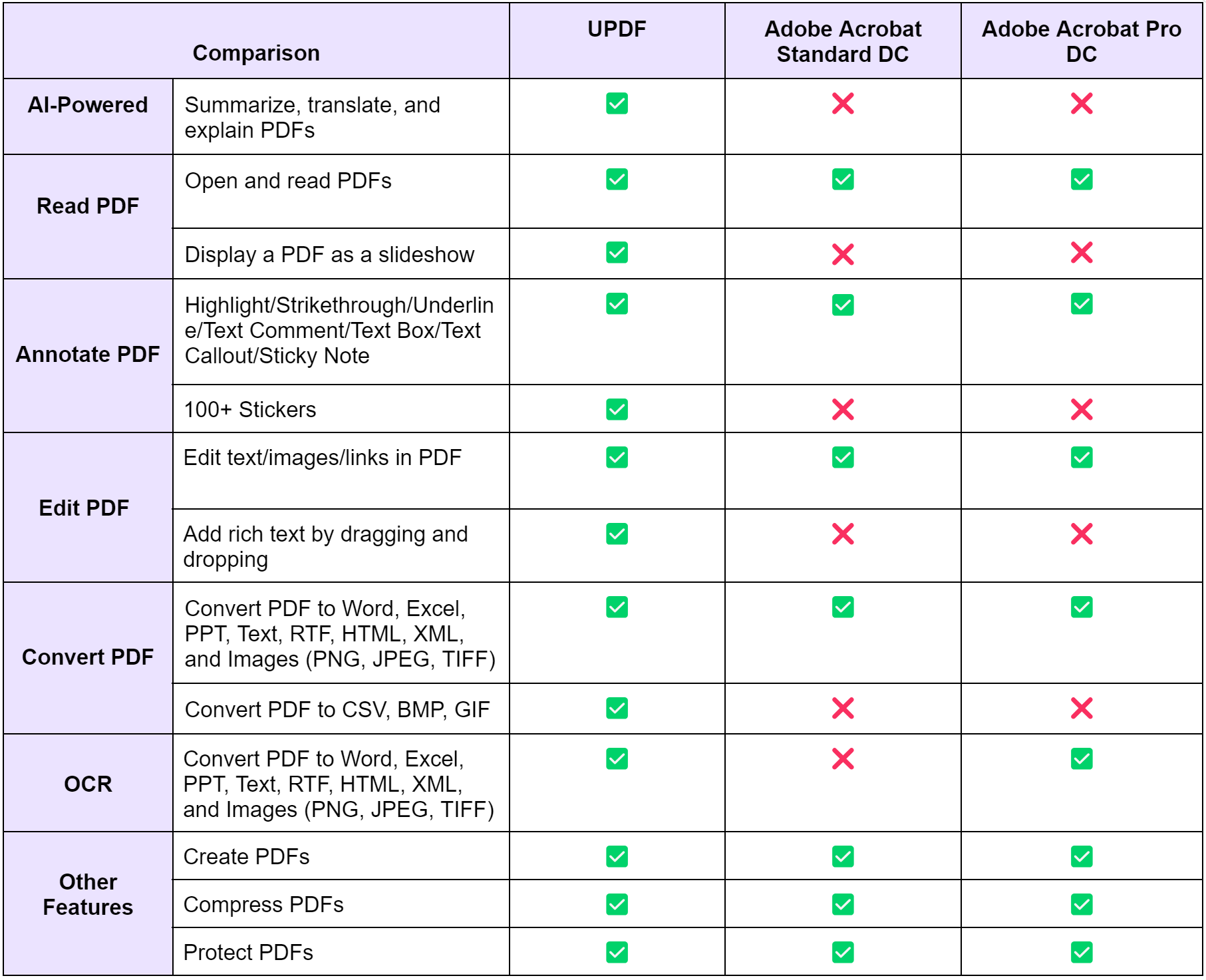
Ready to Experience the AI-powered UPDF?
UPDF covers all your PDF editing needs, along with AI features that will change the way you see AI PDF tools. It really is a one-stop solution with PDF editing, customization, and AI that allows you to translate, summarize, and simplify all things complex. It’s available for Windows, macOS, iOS and Android, and one license can be used on four devices.
So, give UPDF a chance. Get it now and feel the difference with all the amazing features it has to offer.
Join the UPDF Campaign Now
Get the special offer on UPDF with a 61% discount by clicking this link. This is a limited-time offer, so make sure you take full advantage of this one, with all the features it has to offer, at a fraction of the price of Adobe. Make the purchase and enjoy your AI journey now.
