How to Use Airtable: A Beginner’s Guide
Airtable is a cloud-based application that combines the best of both spreadsheets and databases into one collaborative environment.
No matter the task list or project, you can manage just about anything with Airtable. Whether you’re in need of a way to organize your tasks, or if you want to be able to work on a project with others without the need for collaboration software, Airtable can be your go-to organizational tool.
Where apps like Notion take a free-form approach to information management, structure is at Airtable’s core. But don’t let that fool you — Airtable’s feature set, flexible data types, and automations are incredibly powerful.
To see advanced Airtable usage in action, learn how to build interactive Gantt charts with Airtable as a CMS, Gatsby, and React.
This Airtable tutorial will take you through everything this tool has to offer, and explain how it can make your life easier. First, let’s walk through the basic organizational structures and vocabulary associated with Airtable.
Master the basics of Airtable
1. Set up bases within your team’s workspace.
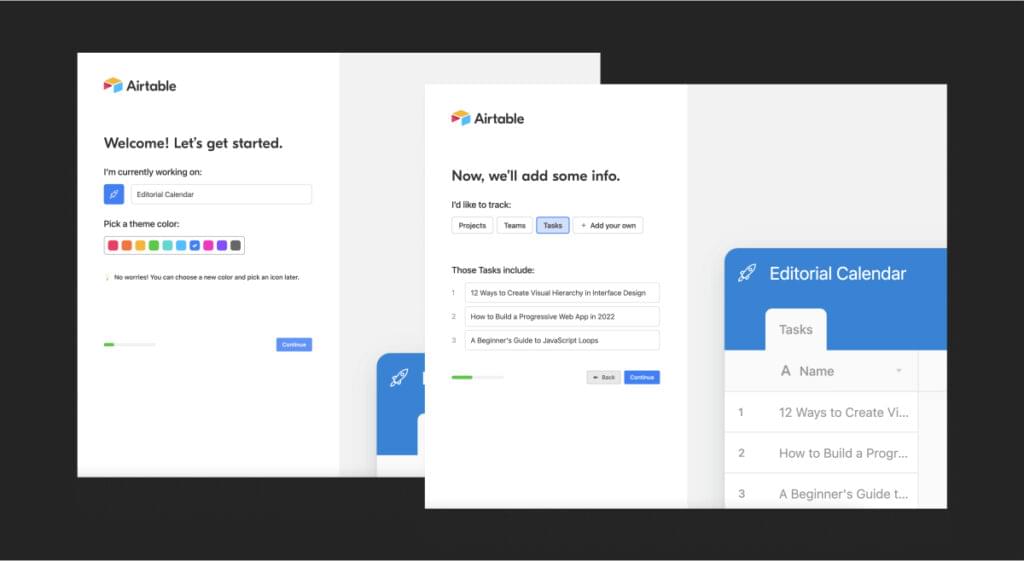
Think of your team’s office as the workspace. Within that office, there are likely several departments or even teams with various ongoing projects at play. Each project in real life is a separate base in Airtable.
Why are projects in Airtable called “bases”? Short for databases, each project is designed to hold sets of information. Airtable comes with predesigned templates, and gives you access to the Airtable Universe of other designed templates. You can always upload a spreadsheet for a simple base, or you can even design your own base from scratch.
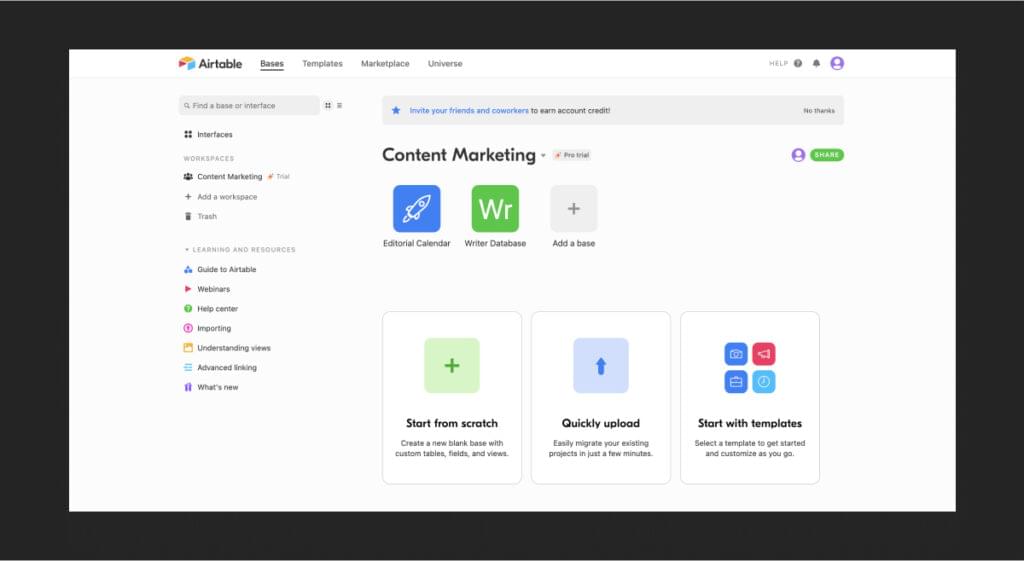
Airtable team bases
Depending on how big or small your team is, or how many projects you have in play, you might choose to have several different workspaces within your business. That’s totally ok, and actually speaks to another feature of Airtable: it is fully customizable, capable of snapping into your structure and workflow. Airtable bends to fit your needs.
2. Then, set up tables and records within a base.
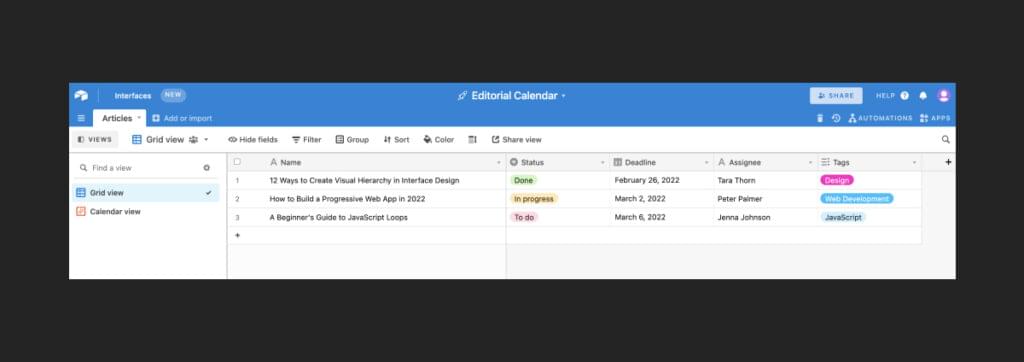
Inside of Airtable bases, you’ll find tables, or lists of a certain type of thing. You may have a table of tasks, or a table of contacts. Each entry in the table is called a record, and each record has a set of attributes attached to it that are known as fields. Every layer of organization that we just enumerated—table, record, and field—is fully customizable. You get to choose every aspect of what’s stored in Airtable.
3. Choose your view—or toggle between what works best.
Airtable lets you view your records in countless ways, including grids, galleries, Kanban boards, calendars, and more.
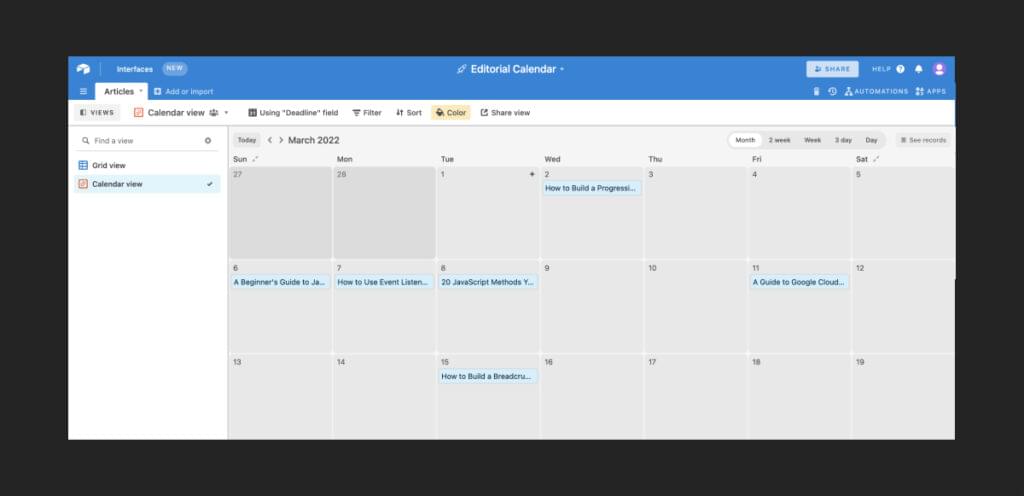
The flexibility of perspective on the information you store in Airtable can help you see things in a new light, inspiring new ideas or giving visibility to trends. Regardless, access to these different views again reinforces how Airtable lets you customize everything to fit your workflow.
These views can also help you construct the logic that helps you link records throughout your base.
4. Graduate to Airtable Apps.
Pro and Enterprise-level Airtable plans get access to Apps, which contribute more advanced visualizations (like pivot table automation, maps, and even videos) as well as integrations into other applications, like Google Cloud, and third-party plug-ins.
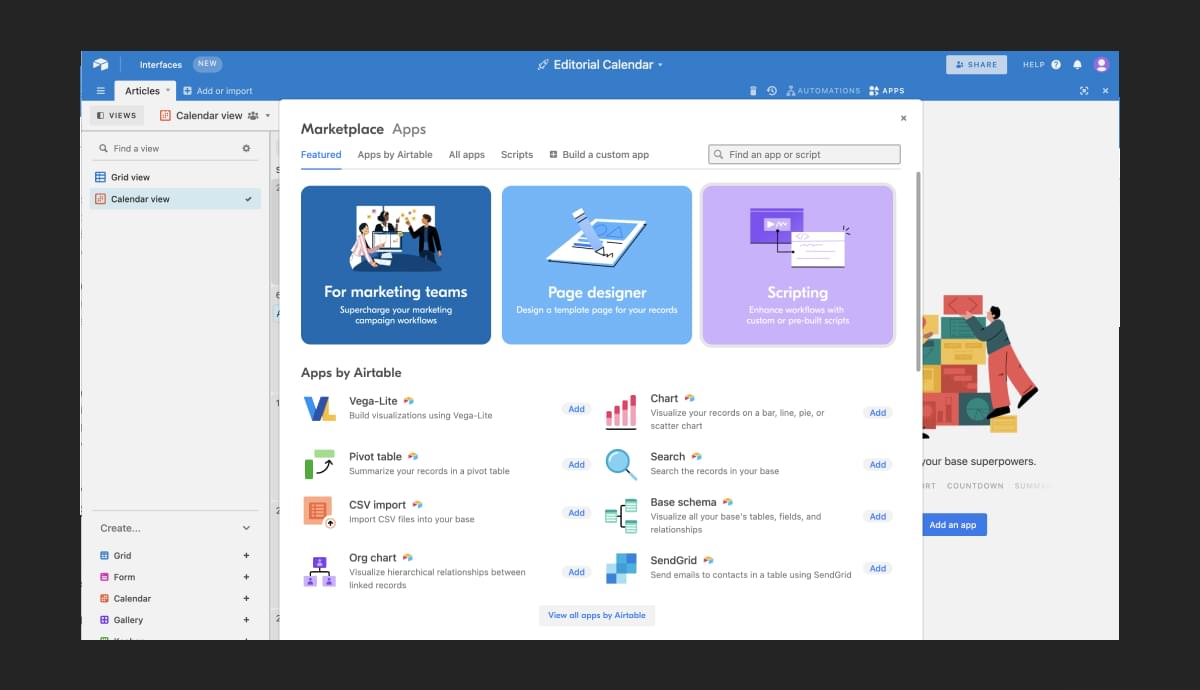
You may need an API key from these other services, but that is getting easier by the day as most major business platforms and tools are opening themselves up to developers.
5. Add in collaborators.
You can invite other people to join your base or workspace as a collaborator. There are different tiers of access you can grant each collaborator, ranging from view-only access through the ability to create new bases of their own.
Appreciate Airtable’s most popular features
So far in this Airtable Guide, we’ve got you familiar with the basic structures and terms associated with Airtable. Now that we’ve covered the basics, let’s consider some of the coolest features it offers.
Build spreadsheets across different mediums.
Put images inside of your spreadsheet, and have them accessible across sheets! Airtable takes spreadsheets and completely blows them up, so that they are no longer boring rows of strictly alphanumeric characters. Many people who hate conventional spreadsheets are not comfortable with all of these letters and numbers thrown their way.
Leverage import tools to standardize your data
Gathering information from multiple sources has never been as easy as it is with Airtable. Automatic importing tools allow you to pull data, with full control over which fields they populate and how they are formatted. Even if you have a lot of data scattered across multiple places and documented in various ways, you can use Airtable’s importing functionality to bring it all together into a one-stop shop for your team.
Color-coding and other organization for better compliance
The best organizational techniques and rules are the ones that work, but getting groups of people on-board with institutional systems can be difficult if they feel cumbersome. Fortunately, the Airtable interface is user-friendly, and the options that you have for customization can make Airtable easier to follow than other tools like spreadsheets.
Create relationships between objects in different tables
This bears repeating because it is such a powerful functionality of Airtable. Not only does it save time and ensure consistent records across users, bases, and workspaces, but it also is more consistent with real-world logic.
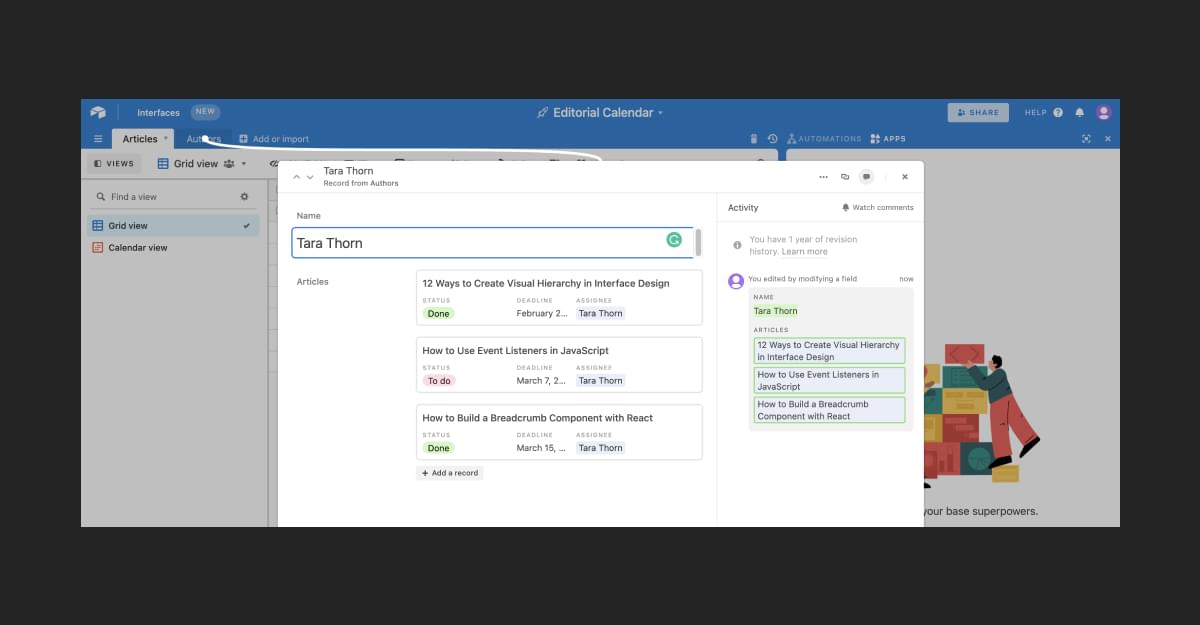
Objects and people in the real world exist in one central location, although their presence is important as part of the different teams and other groups in which they exist. There is not a separate copy of you that operates within your family unit versus your office; it’s the same you, just accessed in different environments. Why should the same not be true of your data? Well, with Airtable, it is.
Stop thinking about your data in terms of linear relationships; that’s old-school. Nowadays, it’s all about networks of information, and easily navigating the relationships that exist between separate pieces of data.
Fully customize your notifications
You can actually use third-party integrations like Zapier to build workflows within Airtable. Certain actions or entries can trigger other events to happen. Maybe you have a calendar base set up and you want to know when someone adds an upcoming event; you can set up a notification that can share as much or as little about this entry as you wish, through whichever medium you prefer.
Automate backups of your data
Save time and protect your information for the future by building workflows that automatically trigger data back-ups. You can store these back-ups wherever you prefer. By removing the human element behind this back-up step, you reduce the potential impact of any human error and increase the likelihood of positive long-term outcomes.
There is no “one-size-fits-all.”
Having this much power to customize absolutely every aspect of your data storage and organization may seem overwhelming. But this responsibility comes with the power to maximize your efficiency and fully optimize your team’s workflow.
Leverage Airtable community support
Everyone knows there is a learning curve to getting started with Airtable, but even the most experienced users can find themselves stuck on how to do something. And even if you have found a way to do something, you may want to find out if there’s a better way.
Fortunately, the collaborative and growth-oriented spirit behind the Airtable product extends throughout its community of users. It’s as though you have a massive database (see what we did there?) of Airtable developers at your beck and call. You can browse existing discussions or post your own questions to get the insights you crave. Airtable moderates, and so you’ll see them chiming in with their “official” perspective.
Of course, Airtable’s product development teams are hard at work, making sure that it is constantly getting better. As you use Airtable, you will discover all kinds of new features beyond the scope of this piece, and that might have even just gone live.
You will also think up new ways to organize yourself and the data you need. Finally, you can seamlessly integrate data management mastery and collaboration into your business’ operations.
