HTML

Tired of building HTML5 templates from scratch? Learn the key elements of an HTML5 document, and grab our free, ready-to-use boilerplate.

Learn how easy it is to build your own Chrome extension in five straightforward steps as we walk through a practical extension for ChatGPT.

Craig Buckler demonstrates a neat trick for applying CSS3 transforms to background images. Rotating and skewing elements with stunning backgrounds will now be a breeze!

Learn four basic ways to draw a shape on the Web: via HTML and CSS, with CSS alone, with SVG, and with the HTML canvas element.

Everything you need to know to create your first web page starts with HTML. Read these books to learn HTML and start your journey now.

Though SVG Patterns aren't super widely understood, they offer a lot of really interesting design options – once you get your head around them.

Code playgrounds make it easy to experiment, share code, and show off your skills! Learn about seven of the best front-end code playgrounds.

How much do you know about HTML5 form validation? Even if you know a lot, we bet you'll learn things you didn't know in this handy guide.

ngrok is a free service that helps you share a site or server running on your local machine. This tutorial shows you how to use it.

Should you use Canvas or SVG? It depends! Let's walk through all the scenarios where Canvas and SVG are an option and work out which is the best choice.
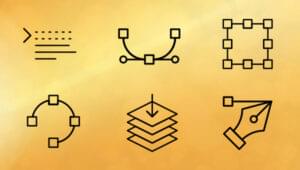
How should you add scalable vector graphics to a web page? Learn about six different methods, including inlining, image tags, iframes, and CSS backgrounds.

The SVG path element offers a range of curve effects, and in this article, Craig Buckler demonstrates how to draw cubic bézier curves.

The SVG path element offers a range of curve effects. In his first tutorial, Craig demonstrates how to draw quadratic bézier curves.

Mix DOM and vector interactions in SVG, translating from SVG to DOM coordinates and back, and translating to transformed SVG coordinates.

Craig explains how to add CSS styles to SVGs when used as static images, inlined backgrounds and HTML, sprites, HTML content effects and portable files.

Craig Buckler introduces SVG drawing basics, explaining the SVG viewbox, document structure, and how to draw shapes such as lines, circles, and rectangles.

Maria Antonietta Perna highlights the benefits of lazy loading images on websites and shows five approaches to implement lazy loading for your website.

Learn how to edit source files within Chrome and save the result to a local file. Changes can also be applied immediately without refreshing the browser.
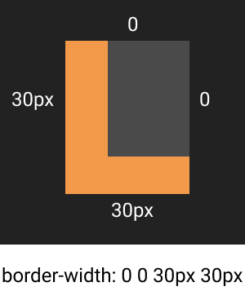
Our CSSBattle Code Challenge requires some 'outside the square' CSS thinking. Here are four tips to get you started on the right track.
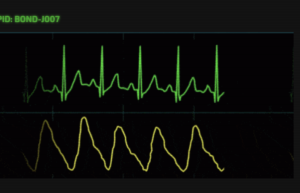
The user interfaces we see in popular culture are often more fun than ones we build at work. Here's a code challenge to show us how you'd build your own.

Pug is a preprocessor that speeds up writing HTML. Learn the syntax and features by building a simple Node project with Pug.

Ashraff Hathibelagal explains how to use Bootstrap and Tumblr’s special operators to create a Tumblr theme you can use for your Tumblr blog.

George customizes Bootstrap's carousel component, converting it to a full-screen Bootstrap Carousel slideshow and randomizing the first slide on page load.

Maria walks through some of the new features in Bootstrap 4, including its modular architecture, reusable components and easier scaling across screen sizes.

Ivaylo Gerchev looks at the pros and cons of choosing between, prebuilt, front-end frameworks versus using a custom solution.

In his dive into the popular CSS framework Bootstrap, Syed Fazle Rahman shows you how you can quickly make Bootstrap modals work in your project.

Syed Fazle Rahman introduces Bootstrap, the popular front-end UI library, and offers his reasons why he loves building projects with it.

Ivaylo Gerchev guides you step by step as you create a beautiful HTML and CSS web presentation using WebSlides, a fantastic framework for this kind of task.

Michael Romanov explains how you can build a frame by frame animation with just HTML, CSS and JavaScript which performs well and works great on all browsers

Adrian Sandu shares some myths and facts about HTML replaced elements and how browsers treat them according to the specifications.